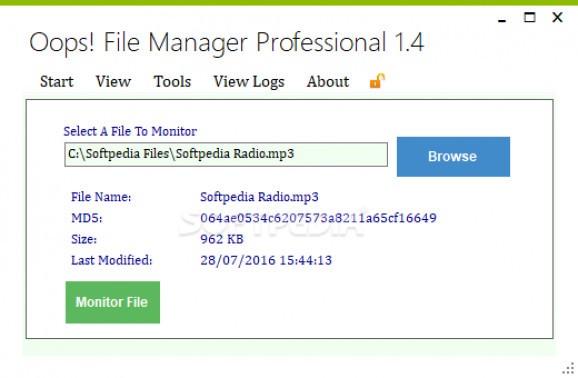Monitor files on your computer and prevent them from any unwanted modifications by relying on this lightweight application that comes with a minimalistic user interface. #Document monitor #Backup file #File recovery #Backup #Restore #Document
If your work constantly implies editing multiple files, you are probably aware of the unfortunate accidents that can occur, such as overwriting a document or permanently deleting it.
Instead of storing backup copies everywhere on your computer, you can rely on specialized software solutions that can simplify your work by monitoring and preventing significant modifications. One of the applications that can help you in the above scenario is Oops! File Manager.
Note that this application requires administrator rights to run properly.
You can install this application in a quick, easy manner, as it does not require you to adjust complex parameters or perform advanced configurations. It comes with a simple, plain user interface that provides you with quite intuitive functions.
The program comes with a standard configuration window that allows you to adjust a few parameters, including maximum backup and log storage time and also maximum backup file size.
It is possible to define a file on your computer that the application can monitor for eventual modifications. After you specify the file, you can hit the Monitor button. After doing so, the program performs a backup copy of your document.
If you accidentally modify the content of your original item, you can rely on this application to revert the file to its original state.
This utility allows you to define scheduled tasks that can occasionally perform check-ups on your desired content and automatically restore the original file if any severe modifications are detected. You can access log entries regarding monitoring activities.
To sum it up, Oops! File Manager is a lightweight, reliable application that helps you perform backup copies of important files from your computer. However, note that you need to grant it administrator rights if you want it to run as intended.
What's new in Oops! File Manager 1.4.0.0pe:
- OFM now FREE:
- The support we have for this application was amazing and as a gift from us at Fantasy Driver Software we have made it free. However, you can still support us by donating. Every little bit counts to keep this free and update it often!
- 64-Bit Support
- Better file loading / searching
Oops! File Manager 1.3.3.0pe / 1.4.0.0pe Update
add to watchlist add to download basket send us an update REPORT- runs on:
-
Windows 10 64 bit
Windows 8 64 bit
Windows 7 64 bit - file size:
- 2.1 MB
- filename:
- OFM_Setup_Pro.exe
- main category:
- System
- developer:
- visit homepage
Bitdefender Antivirus Free
calibre
IrfanView
7-Zip
Microsoft Teams
Zoom Client
ShareX
Windows Sandbox Launcher
paint.net
4k Video Downloader
- Windows Sandbox Launcher
- paint.net
- 4k Video Downloader
- Bitdefender Antivirus Free
- calibre
- IrfanView
- 7-Zip
- Microsoft Teams
- Zoom Client
- ShareX