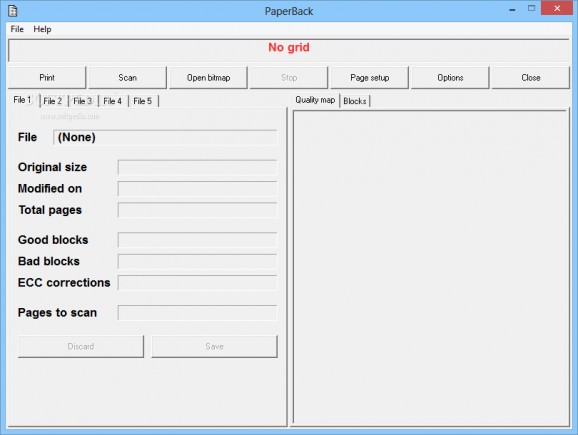An application that enables you to save your data files on paper, by using your printer to store them as over-sized bitmap images. #File Printer #Bitmap Printer #Bitmap Scanner #Print #Printer #Scan
Despite the fact that computers are getting more and more secure each day, thanks to the substantial advancements in the field of encryption, they are still exposed to attacks and security threats.
Although you can keep the source code for your application on a CD-ROM or a removable flash drive, you can go the extra mile and add a bit more security to the process by employing a more unusual backup method.
PaperBack comes with an outdated, but certainly ingenious solution to this conundrum, by enabling you to print massive amounts of information on paper, under the form of very small dots. This can be used to store the source code for an application, in order to keep it completely safe from any attempts to steal it from your computer.
As you might expect, the amount of data that can fit on a piece of paper is not very large and it depends on the DPI resolution of your printer. The higher the resolution, the more information you can pack together, reaching a density of up to 500 kilobytes per page for a printer capable of 600 dots per inch. The downside is that you need a 900 DPI scanner to be able to properly read a 600 DPI document.
Before your send the files to be printed, the application enables you to bring modifications to various parameters regarding the quality of the output result. Thus, you are able to change the DPI resolution, the size of the dots, the preferred compression method and the redundancy ratio. The last option is designed to recover partially damaged data.
The information can be protected even further by encrypting it using the FIPS-197 compliant AES algorithm, which assures the security of your code by requiring a secret password to decypher the contents. You can choose whether to display this password as you type it or not, in order to make sure it is correct.
Overall, although it is an unusual and rather cumbersome backup method for your data, it is a pretty secure way to keep information protected from unauthorized access. You do, however, have to possess the appropriate knowledge regarding printing procedures in order to be able to make use of the application's capabilities.
What's new in PaperBack 1.20 (RA0193):
- Small GUI fixes.
- "Accept broken pages" mode was implemented. Now you can use any third-party error correction tool to recover deep-damaged archive, you can even save one page from archive. To get ability to use this new feature, you should to use data printing without compression and encryption, if it needed, encrypt data before printing. Remember, that "PaperBack" can accumulate good data blocks and any scanned copy of data page is useful. Working with bitmaps better, than directly with scanner, scan all pages before.
PaperBack 1.20 (RA0193)
add to watchlist add to download basket send us an update REPORT- runs on:
- Windows All
- file size:
- 1.1 MB
- filename:
- PaperBack-1.20.RA0193 [bin src] [R].7z
- main category:
- Multimedia
- developer:
- visit homepage
4k Video Downloader
Bitdefender Antivirus Free
paint.net
Windows Sandbox Launcher
ShareX
7-Zip
Microsoft Teams
IrfanView
calibre
Zoom Client
- IrfanView
- calibre
- Zoom Client
- 4k Video Downloader
- Bitdefender Antivirus Free
- paint.net
- Windows Sandbox Launcher
- ShareX
- 7-Zip
- Microsoft Teams