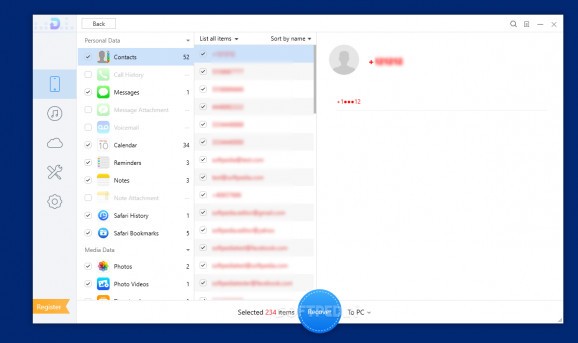Retrieve seemingly inaccessible data from your iPhone, iPad, or iPod with the help of this tool that can also resort to iTunes and iCloud while also packing some repair tools. #Data recovery #IPhone recovery #IOS recovery #Recoveruy #Recover #IPhone
No device is a safe haven for your personal data since there are a multitude of worst-case scenarios that can restrict access to it.
If said device is running iOS, however, you can employ a software solution such as Primo iPhone Data Recovery, which should safely retrieve your photos, videos, contacts, messages, and whatnot, using multiple approaches.
First of all, it need be mentioned that the program’s GUI is pleasing to the eye and intuitive enough even for users who lack the experience of dealing with such issues. On the left panel, all the basic controls are grouped in a clear-cut manner.
To be more specific, the app allows you to salvage your data by physically connecting your iPhone, iPad, or iPod to your computer, resorting to an iTunes backup or iCloud, while also coming up with support for some other problems affecting your device.
Regardless of which method you choose, you are provided with comprehensive instructions before letting the app scan your device or backup file.
At this point, you can analyze the preview you are offered, with the software utility organizing the content it spots into the following main categories: personal data, media data, and app data, each with its own subclasses.
You can thus rest assured that your contacts, calendar, notes, Safari history, photos, and more will be restored to a folder of your choice, this time around in a readable form.
Needless to day, you can select strictly the data you are interested in and prevent useless details from being copied to your PC. In this respect, it is also worth noting that, when relying on iTunes for file recovery, you have the possibility of comparing the data the backup hosts with the one found on your iDevice.
Besides the tools dedicated to extracting inaccessible data from your iPhone, iPad, iPod as well as iTunes and iCloud account, the program comes with some features that should prove of great help when your iOS device won’t switch from Recovery Mode to normal mode.
What’s more, in case the device is stuck showing the Apple logo, a black screen or in a restarting loop, the program could benefit you once again, with a diagnosis being offered once you plug it in.
On an ending note, Primo iPhone Data Recovery is a handy piece of software meant to be a trusty companion whenever experiencing issues rendering your data on your iOS device inaccessible. It provides you with multiple means of salvaging your photos, messages, contacts, etc., and it is also able to address a multitude of other issues.
Primo iPhone Data Recovery 2.3.1
add to watchlist add to download basket send us an update REPORT- runs on:
-
Windows 10 32/64 bit
Windows 8
Windows 7
Windows Vista
Windows XP - file size:
- 874 KB
- filename:
- primo-iphone-data-recovery-setup.exe
- main category:
- System
- developer:
- visit homepage
IrfanView
7-Zip
ShareX
Windows Sandbox Launcher
Microsoft Teams
paint.net
calibre
Bitdefender Antivirus Free
Zoom Client
4k Video Downloader
- Bitdefender Antivirus Free
- Zoom Client
- 4k Video Downloader
- IrfanView
- 7-Zip
- ShareX
- Windows Sandbox Launcher
- Microsoft Teams
- paint.net
- calibre