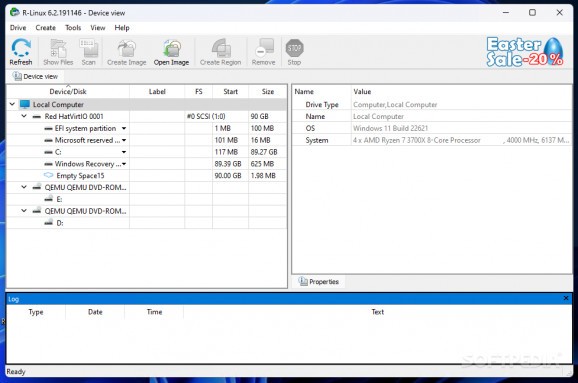An efficient and user-friendly application designed to recover files from existing logical disks, even when file records are lost. #Linux recovery #Recover Linux #Recover data #Restore #Recovery #Recover
Removing data by accident happens to the best of us and sometimes our deleting routine is less forgiving and eliminates the files beyond the point it can be easily recovered. In such scenarios special data recovery programs come in handy.
R-Linux is designed to work on Windows operating system but it can retrieve lost items only from Linux partitions.
The interface is clean and straightforward, listing all the detected drives in the main screen, indiscriminately of their file system. In the right part of the window it shows the properties of the selected drive.
As such, you should see both Windows drives and the Linux volumes data needs to be recovered from. The entries are accompanied by details that may help to a better identification: size, name and letter and even more advanced ones like drive geometry.
The application comes with a hefty package of features that allows creating an image of the drive and store it as a backup. Thus, should something go wrong with the retrieving of the data you can always rely on the image, especially since there is the option to create a byte-by-byte replica.
R-Linux is quite versatile as it offers the possibility to scan only a specific part of the disk. When used properly, this feature should speed up the rescue operation. On the same note, by default it is set to look for a list of known files; disabling them should also impact the duration of the operation.
Working with R-Linux is not a tough job and the program is flexible enough to provide the means to create a backup copy of the target disk before proceeding with the file rescue job. It also integrates a function for memory control and the option to fill bad blocks with a user defined pattern.
R-Linux 6.3 Build 191253
- PRICE: Free
- runs on:
-
Windows 11
Windows 10 32/64 bit
Windows Server 2012
Windows 2008 32/64 bit
Windows 2003
Windows 8 32/64 bit
Windows 7 32/64 bit
Windows Vista 32/64 bit
Windows XP
Windows 2K - file size:
- 40.1 MB
- filename:
- RLinux6.exe
- main category:
- System
- developer:
- visit homepage
calibre
4k Video Downloader
Bitdefender Antivirus Free
7-Zip
paint.net
Zoom Client
ShareX
Microsoft Teams
Windows Sandbox Launcher
IrfanView
- Microsoft Teams
- Windows Sandbox Launcher
- IrfanView
- calibre
- 4k Video Downloader
- Bitdefender Antivirus Free
- 7-Zip
- paint.net
- Zoom Client
- ShareX