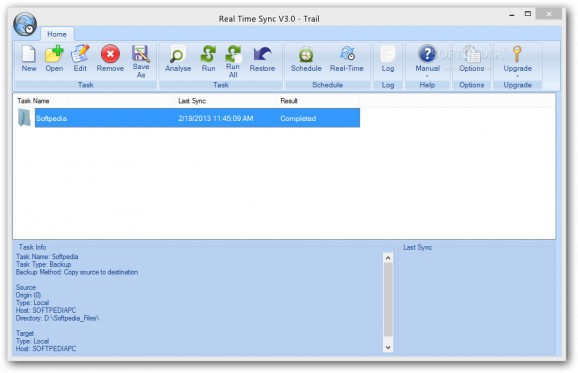Allows you to backup your data in real time and synchronization of your data from two separate locations, with this useful application. #Backup data #File sync #Synchronize file #Backup #Sync #Synchronization
Many people store incredibly important information on their workstation, with vital details kept in various folders and files, so their is a need to protect and backup data which can be extremely important. Real Time Sync is an application that allows users to backup key files and areas of their computer, as well as synchronizing files that are stored in multiple, different locations.
Programs that are designed to backup various parts of a system can be quite complicated in their nature and for some users, especially beginners, the process can be difficult. Fortunately, Real Time Sync provides a very clear interface, based around labelled icons, which is extremely clear.
The program essentially provides a built-in tutorial as well for users when they want to configure a new task for Real Time Sync. It includes some preset options, as well as the ability to customize existing options or create a new back-up oriented or synchronization task.
Real Time Sync is based around a series of scripted actions and tasks that users can store in the application, such as a task to backup a specific area or synchronize two important files. Users can create as many of these tasks as they wish, which can relate to almost every aspect of the system. They can be run individually or users can activate them all at once.
There are additional settings that users can customize to change the functions of Real Time Sync and affect its operations. Users can customize how many tasks can be enabled at a single time, as well as activate email notifications for specific tasks, including if they fail to complete. A schedule mode is available, to automate when specific tasks begin, making it possible to backup certain files at a set time without user interference.
Real Time Sync is a helpful application that provides an impressive range of functions and synchronization that is more robust than other programs of its type. Instead of just a general backup of a drive, there is much more customization and ability to tailor the application. Real Time Sync's might be advanced for some, but for those that can handle the more specific tasks, they will be able to take advantage of its automated options and support to improve their system.
Real Time Sync 3.0.0.0
add to watchlist add to download basket send us an update REPORT- runs on:
-
Windows 8 32/64 bit
Windows 7 32/64 bit
Windows Vista 32/64 bit
Windows XP - file size:
- 10.6 MB
- filename:
- RealTimeSync.exe
- main category:
- System
- developer:
- visit homepage
paint.net
7-Zip
Bitdefender Antivirus Free
4k Video Downloader
calibre
ShareX
Microsoft Teams
IrfanView
Zoom Client
Windows Sandbox Launcher
- IrfanView
- Zoom Client
- Windows Sandbox Launcher
- paint.net
- 7-Zip
- Bitdefender Antivirus Free
- 4k Video Downloader
- calibre
- ShareX
- Microsoft Teams