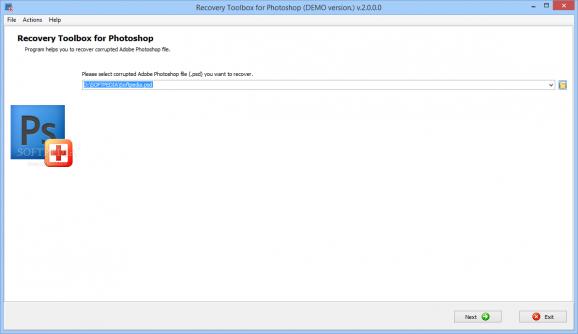A simple application used to recover damaged or corrupt Photoshop files to their initial state, providing users with detailed file structure. #Photoshop recovery #PSD recovery #Retrieve PSD #Recovery #Recover #Retrieve
Recovery Toolbox for Photoshop helps users recover corrupt or deprecated Photoshop (.PSD) files fast and easy.
We did our best to make it as intuitive as possible and enable users with minimal knowledge in this area to recover their data in a quick and highly efficient manner.
The interface of the Adobe PSD repair tool is based on the concept of a step-by-step wizard that allows you to choose a damaged file, analyze its structure and recover data performing the bare minimum of actions.
The first stage of the process is used for selecting the file you want to recover. To do that, enter its name and path into a field located in the center of the program window or use the standard open file dialog. You can also choose one of the previously used files from a dropdown list that is opened by clicking a button with a small triangle to the right part of the input field. Once you have entered the name of the file, click Next. Recovery Toolbox for Photoshop is the psd reader of damaged files.
The second stage allows you to view the detailed structure of the file and the objects within it: layers, headers and properties. You can also see the parameters of each object by clicking on them in the list.
Use the next step to specify the file that will be used for saving the recovered data. The final step of the wizard shows you a log of performed actions.Please note that you can use the Back button on any step of the wizard to go back and change the recovery settings.
Limitations in the unregistered version
- Noise on output image
- Nag screen
What's new in Recovery Toolbox for Photoshop 2.0.0.0:
- Support CS6 version
Recovery Toolbox for Photoshop 2.0.0.0
add to watchlist add to download basket send us an update REPORT- runs on:
- Windows All
- file size:
- 3.1 MB
- filename:
- RecoveryToolboxForPhotoshopInstall.exe
- main category:
- System
- developer:
- visit homepage
calibre
Bitdefender Antivirus Free
Microsoft Teams
IrfanView
ShareX
paint.net
7-Zip
4k Video Downloader
Zoom Client
Windows Sandbox Launcher
- 4k Video Downloader
- Zoom Client
- Windows Sandbox Launcher
- calibre
- Bitdefender Antivirus Free
- Microsoft Teams
- IrfanView
- ShareX
- paint.net
- 7-Zip