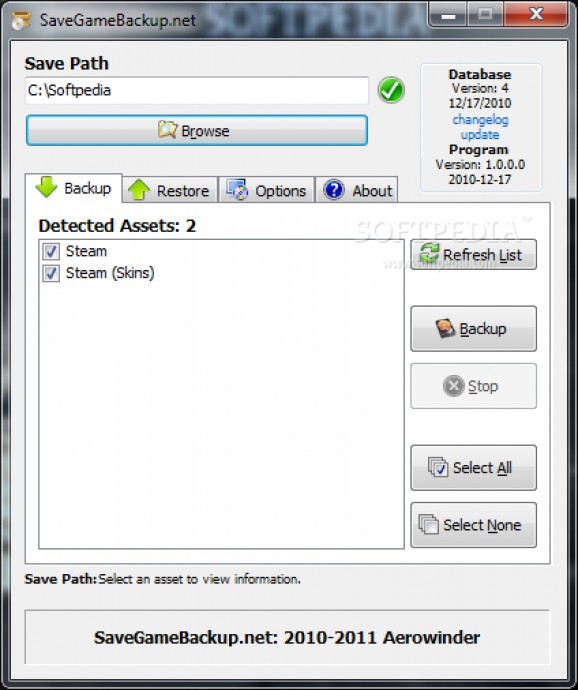Intuitive program that helps you back up and restore your game sessions, update the database, add custom database entries, and build up a list with ignored items. #Backup game save #Game save backup #Create backup #Saver #Create #Creator
SaveGameBackup.net is a small software application whose purpose is to help you easily back up your game savings and restore them using straightforward actions. The tool is able to restore your game sessions even if you work with a different computer or operating system.
The portable running mode gives you the freedom to open the program directly on your computer without having to follow the steps included in a normal installation process. Registry entries and other configuration files are not left in your system, so you can run the utility without having administrative privileges. Plus, you may copy it on any USB flash drive or other devices and carry it with you.
SaveGameBackup.net adopts a clean and user-friendly interface that displays a list with the detected entries and information about them (name and data path). Smart and handy buttons implemented in the GUI help you quickly refresh the list with the detected entries, back up the selected game session, stop the process, as well as select all items with a single click.
The multi-tabbed layout enables you to quickly switch between several key features of the program, such as Backup, Restore and Options.
The program gives you the freedom to choose a custom location where the backup files are stored, restore all game sessions with a single click, as well as override ‘Application data,’ ‘Common Application Data,’ ‘Local Application Data,’ ‘Public,’ ‘User Profile,’ ‘Documents,’ ‘My Games,’ ‘Saved Games,’ ‘Steam’ or ‘SourceMod.’
Custom database entries can be added by providing information about the name, data path, mask, registry path and note. What’s more, you can build up a list with ignored entries, check out an online list via your default web browser with information about the supported entries (e.g. Aliens vs. Predator, Angry Birds, BioShock, Cars, Dead Island, Fallout, Final Fantasy 7 and 8), view a log containing details about all your actions and possible errors, and update the database.
SaveGameBackup.net allows you to check for updates at startup, disable the overwriting options for old backups, add date stamps to backup filenames, and change the GUI language.
Plus, you can make the application process the custom entries you have provided or database that comes with the program, detect entries flagged as an application, identify Adobe Flash cache directory, recognize entries flagged as a game, as well as detect entries that reside in the steam cache or entries that sync to the Steam Cloud.
SaveGameBackup.net mixes up a user-friendly interface with several handy features for helping you save and restore your game sessions, and is suitable for rookies and professionals alike.
What's new in SaveGameBackup.net 1.4.1:
- Updated SQLite library to the latest version.
- Improved error logging (an ongoing process).
- Corrected the annoying (but totally harmless) GetValidPathName error log spam some users were experiencing.
- Improved accuracy and optimized custom mask detection routines.
SaveGameBackup.net 1.4.1
add to watchlist add to download basket send us an update REPORT- PRICE: Free
- runs on:
-
Windows NT
Windows 2008
Windows 2003
Windows 7
Windows Vista
Windows XP
Windows 2K - file size:
- 1.3 MB
- filename:
- sgbnet141.zip
- main category:
- System
- developer:
7-Zip
ShareX
Windows Sandbox Launcher
Bitdefender Antivirus Free
Zoom Client
4k Video Downloader
Microsoft Teams
calibre
IrfanView
Context Menu Manager
- calibre
- IrfanView
- Context Menu Manager
- 7-Zip
- ShareX
- Windows Sandbox Launcher
- Bitdefender Antivirus Free
- Zoom Client
- 4k Video Downloader
- Microsoft Teams