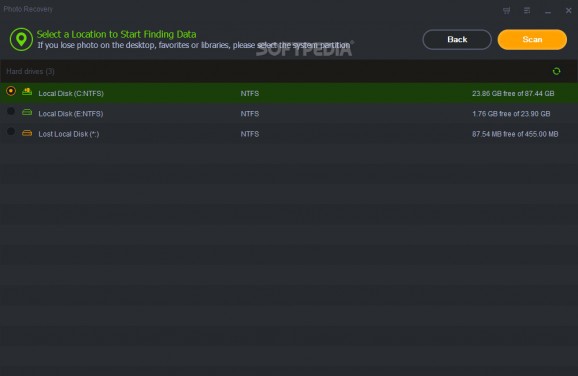Recover lost photos and preview them before proceeding forward by relying on this streamlined and user-friendly piece of software. #Recover Photo #Photo Recovery #Retrieve Image #Recovery #Retrieve #Photo
Let's say you've accidentally wiped out your computer's hard-drive or you've mistakenly deleted an important folder. Of course, if you don't happen to have a backup, your best shot comes in the form of specialized data recovery apps, for which there's no shortage out there, that's for sure.
However, if you're mainly or solely aiming to recover photos, then you might as well use one that's ideally suited for this particular task like, take, for example, Shining Photo Recovery.
Before we dive a bit deeper into details, it's worth highlighting the fact that this application doesn't only help you recover photos from your computer's HDD, but it can successfully be employed to retrieve data from USB flash drives, SD memory cards, and most other external storage mediums.
It's easy to install, and even easier to work with, as we're sure you'll discover straight away after you launch the app. The functionality is pretty much straightforward with you having to select a location from where the app displays retrievable data subsequent to the scanning process.
If by chance you're not satisfied with the results, you can also give the Deep Scan mode a quick try which, evidently, takes a bit more time to perform, but should yield better results. As were sure you'll notice, one of the app's main highlights is the fact that it allows you to preview the files before actually committing to retrieve them, both within its main window and via a separate photo viewer.
Taking everything into account, Shining Photo Recovery proves itself to be a useful piece of software that sports a strong recovery algorithm and looks a bit better than the vast majority of apps of this sort out there.
It's not particularly better or worse than other similar apps, however, it does get the job done in a timely and convenient fashion and will definitely come in handy to those unfortunate users who need to recover lost photos.
Shining Photo Recovery 6.6.6.6
add to watchlist add to download basket send us an update REPORT- runs on:
-
Windows 10 32/64 bit
Windows 8 32/64 bit
Windows 7 32/64 bit
Windows Vista 32/64 bit
Windows XP
Windows 2K - file size:
- 14.5 MB
- filename:
- photo_recovery.exe
- main category:
- System
- developer:
- visit homepage
7-Zip
Zoom Client
Bitdefender Antivirus Free
4k Video Downloader
Microsoft Teams
calibre
paint.net
IrfanView
Windows Sandbox Launcher
ShareX
- IrfanView
- Windows Sandbox Launcher
- ShareX
- 7-Zip
- Zoom Client
- Bitdefender Antivirus Free
- 4k Video Downloader
- Microsoft Teams
- calibre
- paint.net