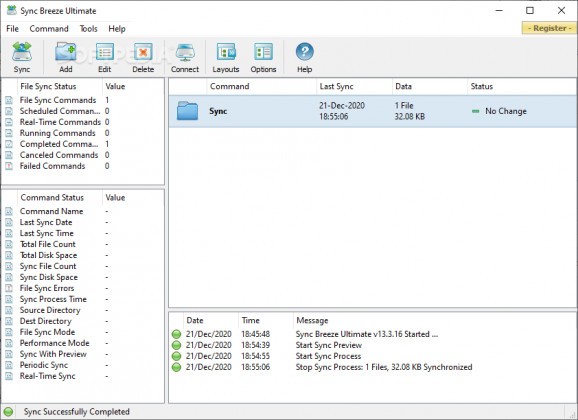A software utility that enables you to synchronize your files and folders, as well as set up email and sound notification alerts in case of errors. #Folder Synchronization #File Syncer #Folder Synchronizer #Sync #Syncer #Synchronize
In case you are required to work on the same project on different computers, it can be hard to keep track of the files that need to be updated whenever you switch from one system to another. Hence, it can come in handy to use a synchronization utility and perform the process automatically whenever you bring changes to any of the specified documents.
Sync Breeze Ultimate is an application that enables you to synchronize files and folders found in different locations, such as on separate drives or other computers sharing the same network. To that effect, the utility provides you with a wide array of choices when it comes to the sync mode, depending on your requirements and the type of documents you want to use.
Hence, you can go for the basic destination directory synchronization, which basically updates the files in the chosen folder whenever the source location is modified. Alternatively, you can also employ a two-way method, which performs the process in reverse as well. It is also possible to compress, accumulate and update the files, beside the actual sync.
In order to automate the process even further, Sync Breeze Ultimate allows you to schedule the synchronization in advance, by specifying the amount of minutes, hours or days between each operation. You can also choose the desired number of sync streams, as well as the overall performance.
To avoid any unnecessary files from being updated with every procedure, you can create specific rules and add exclusions. Thus, the utility can search for documents that have specific attributes, names or HEX patterns and ignore the ones that do not match the criteria. A custom exclusion list can also be created, which holds the directories to be ignored whenever a synchronization takes place.
Sync Breeze Ultimate allows you to take full control of your files and keep then updated across multiple devices. You can also be alerted via email whenever errors occur, while the user interface is simple and intuitive, with easy-to-use controls and every feature properly explained.
What's new in Sync Breeze Ultimate 15.7.18:
- Adds the ability to exclude files by file attributes
- Improves the fault tolerance of the file synchronization operations
- Improves the main SyncBreeze GUI application
- Fixes a number of bugs
Sync Breeze Ultimate 15.7.18
add to watchlist add to download basket send us an update REPORT- runs on:
-
Windows 11
Windows Server 2022
Windows Server 2019
Windows Server 2016
Windows 10 32/64 bit
Windows Server 2012 R2
Windows Server 2012
Windows 2008 R2
Windows 2008 32/64 bit
Windows 2003
Windows 8 32/64 bit
Windows 7 32/64 bit
Windows Vista 32/64 bit
Windows XP 32/64 bit - file size:
- 6.6 MB
- filename:
- syncbreezeult_setup_v15.7.18.exe
- main category:
- System
- developer:
- visit homepage
Microsoft Teams
calibre
7-Zip
IrfanView
Windows Sandbox Launcher
Zoom Client
ShareX
4k Video Downloader
paint.net
Bitdefender Antivirus Free
- 4k Video Downloader
- paint.net
- Bitdefender Antivirus Free
- Microsoft Teams
- calibre
- 7-Zip
- IrfanView
- Windows Sandbox Launcher
- Zoom Client
- ShareX