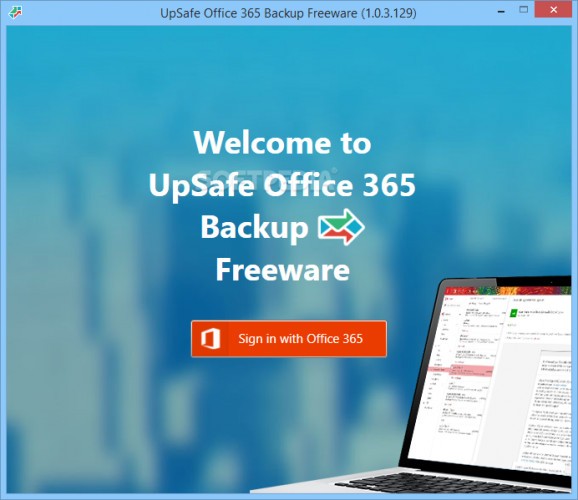Create duplicate copies of the emails and other information stored in your Office 365 mailboxes with this lightweight application. #Office 365 backup #Office 365 mailbox #Mailbox backup #Office 365 #Backup #Mailbox
It is a common situation for data to get damaged or lost, for a variety of reasons, which is why most people rely on all sorts of means of keeping duplicates of the files in question, to ensure such a problem will not cause a disruption in your work or that of your company.
While a large part of data storage is now being done online, this information too needs to be backed up, as a precaution, including your mailboxes, such as the one on your Office 365 account, as it may come in handy on numerous occasions. This can easily be done with the help of UpSafe Office 365 Backup Freeware.
After a brief and unnoteworthy installation process, the application can be launched, and you are prompted to input your Office 365 account credentials, logging in and authenticating, at the same time.
If you are uncomfortable with the idea of UpSafe Office 365 Backup Freeware having access to your account at all times, you can just as easily set it to log out whenever you close the program.
Once you have accessed the Office Mail account, you can define a new backup operation, selecting the tasks to be performed under specific criteria, such as archiving emails and deleting the originals, targeting entries from certain contacts or with a particular subject. Moreover, you can define the destination folder as any directory on your system.
UpSafe Office 365 Backup Freeware supports both full and granular operations. Tasks can be executed manually or at regular intervals, by scheduling the recurrence pattern and thus ensuring all data is backed up, so you never lose anything.
The application’s integrated viewer allows you to browse through the locally stored backup files, in order to search for and locate a specific item you have use for, then restore it in just a few mouse moves.
It is best to prepare for the unexpected and losing the contents of your mailbox is one of those situations. With UpSafe Office 365 Backup Freeware, you can easily create local copies of important emails and resort to them, should something fail and prevent you from using the originals.
UpSafe Office 365 Backup Freeware 1.0.3.718
add to watchlist add to download basket send us an update REPORT- runs on:
-
Windows 8 32/64 bit
Windows 7 32/64 bit
Windows Vista 32/64 bit
Windows XP
Windows 2K - file size:
- 21.9 MB
- filename:
- setup.exe
- main category:
- System
- developer:
- visit homepage
Context Menu Manager
4k Video Downloader
ShareX
7-Zip
Bitdefender Antivirus Free
Microsoft Teams
calibre
Zoom Client
IrfanView
Windows Sandbox Launcher
- Zoom Client
- IrfanView
- Windows Sandbox Launcher
- Context Menu Manager
- 4k Video Downloader
- ShareX
- 7-Zip
- Bitdefender Antivirus Free
- Microsoft Teams
- calibre