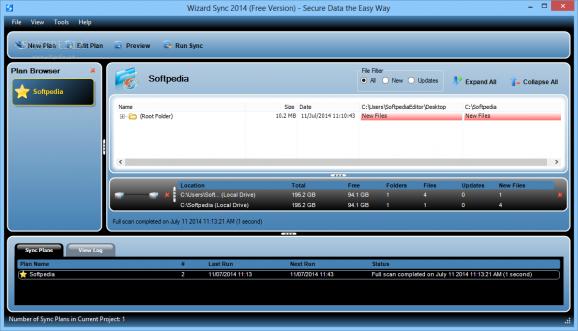An application that enables to perform folder synchronization operations, as well as keep your files safe by creating backup plans. #Folder Synchronization #File Backup #File Sync #Sync #Synchronize #Synchronization
Your files are constantly being changed, either by you, or by automatic processes running on your computer. In order to keep them synchronized across multiple locations, such as different partitions or external devices, you can make use of a software utility that can perform the said operations automatically.
Wizard Sync is an application that enables you to effortlessly keep your files and folders in sync with each other, by creating automatic processes to update them every time you bring any changes to their contents. These documents can be spread out on any number of partitions, or even on removable devices, such as USB flash drives or external hard disks.
The operation can be run both ways, including from the USB drive to your computer and vice-versa. To create such a plan, you need to choose two separate locations, which can either be entire drives, or separate folders containing only the desired documents. A custom name can also be entered, in case you want to store more than one plan and you want to easily differentiate between them.
The other important function of the utility is its ability to create backup plans as well, which aim to protect you from file corruption and accidental deletion. As with the sync plan, you can select the folder you want to backup and the output directory. You can choose whether to include system and hidden files, as well as ignore documents larger than a custom file size.
In case you do not want to copy all of the files and subfolders when you perform the backup, the application allows you to choose which ones to keep and which to exclude from the procedure, by manually adding them to the exclusion list. Moreover, since the handled data may be sensitive, you can activate the password protection, which does not allow you to view or edit the process without entering the correct password.
Wizard Sync is a handy application to have around on your computer, especially if you happen to work with a lot of files that need to be synchronized across multiple devices and partitions. The wizard-driven interface makes the procedures very easy-to-handle, even for more inexperienced users.
What's new in Wizard Sync 2014 2.2.9:
- Security fixes
- Performance and stability optimizations
- Helpdesk integration
- User interface improvements
Wizard Sync 2014 2.2.9
add to watchlist add to download basket send us an update REPORT- runs on:
-
Windows 2003
Windows 8 32/64 bit
Windows 7
Windows Vista
Windows XP - file size:
- 10.1 MB
- filename:
- InstallWizardSync2014.exe
- main category:
- System
- developer:
- visit homepage
Bitdefender Antivirus Free
7-Zip
Windows Sandbox Launcher
ShareX
paint.net
Zoom Client
Microsoft Teams
4k Video Downloader
calibre
IrfanView
- 4k Video Downloader
- calibre
- IrfanView
- Bitdefender Antivirus Free
- 7-Zip
- Windows Sandbox Launcher
- ShareX
- paint.net
- Zoom Client
- Microsoft Teams