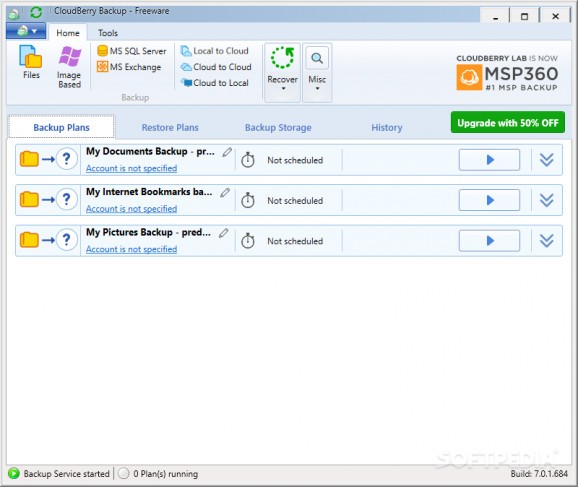Intuitive tool that helps you automate backups to Amazon S3, Glacier, Windows Azure, Rackspace and other cloud services, schedule tasks, as well as compress and encrypt data. #Online Backup #Backup Data #Restore Data #Backup #Restore #Rescue
MSP360 Backup Desktop Edition is a lightweight software application whose purpose is to help you back up data to various cloud storage services, such as Amazon S3, Glacier, Windows Azure, Rackspace, Openstack, HP Cloud, Google Drive and Softlayer.
The backup process can be accomplished with the aid of a set of smart tools that help you compress and encrypt data before saving it to the online provider, as well as securely transfer it to the cloud using the 256-bit AES encryption algorithm. Local backups on your computer, real-time backup for files and folders upon change or creation, and command-line support are also on the feature list.
MSP360 Backup Desktop Edition excels in the visual department. It reveals a multi-tabbed layout that gives you quick access to the backup creation wizard, list with all your previous plans, restore plans, backup storage, as well as history with all your backups, restored and purged items.
The tool integrates a wizard for helping you generate a backup plan. This approach comes in handy especially for rookies as it helps them configure the process in no time.
The application lets you define a new plan by selecting the cloud provider that you are interested in. All supported cloud services are displayed in a dedicated panel and you can make the selected one your default account. Of course, you need to provide the required authentication parameters for accessing your account.
MSP360 Backup Desktop Edition allows you to back up data to local storage, external or network drive, back up only the changes made to the existing data, save your network locations including network shares, NAS devices and mapped drives, set up email notifications, compress files in order to gain more space and boost the upload speed, back up data from one cloud storage location to another, as well as set up purge options for automatically deleting outdated files from your storage.
There’s also support for several predefined backup plans that you can quickly run in order to save your documents, Internet bookmarks, as well as pictures. Plus, you can check out details about each predefined plan, such as location, scheduled parameters, current status, last run and result, uploaded files and duration, edit or delete the backup plan, restore files, view history, as well as clone the current plan.
MSP360 Backup Desktop Edition offers you the chance to archive data to Amazon Glacier automatically, set up network credentials, check out a log with errors, and perform searches.
When it comes to configuration settings, you can password-protect the utility, enter the number of retries and time between them, limit bandwidth, schedule a backup task, alter proxy parameters, configure notifications via email, delete data older than a custom time, pick the logging level, as well as prevent the computer from sleeping while a task is running.
CloudBerry Online Backup provides a decent feature pack and user-friendly layout for helping you automate backup routines, and is suitable for rookies and professionals alike.
MSP360 Backup Desktop Edition 7.9.4.103
add to watchlist add to download basket send us an update REPORT- runs on:
-
Windows 11
Windows 10 32/64 bit
Windows 8 32/64 bit
Windows 7 32/64 bit - file size:
- 22.8 MB
- filename:
- MSP360BackupSetup_v7.9.4.103DESKTOP.exe
- main category:
- System
- developer:
- visit homepage
calibre
Zoom Client
IrfanView
Context Menu Manager
7-Zip
ShareX
Bitdefender Antivirus Free
4k Video Downloader
Microsoft Teams
Windows Sandbox Launcher
- 4k Video Downloader
- Microsoft Teams
- Windows Sandbox Launcher
- calibre
- Zoom Client
- IrfanView
- Context Menu Manager
- 7-Zip
- ShareX
- Bitdefender Antivirus Free