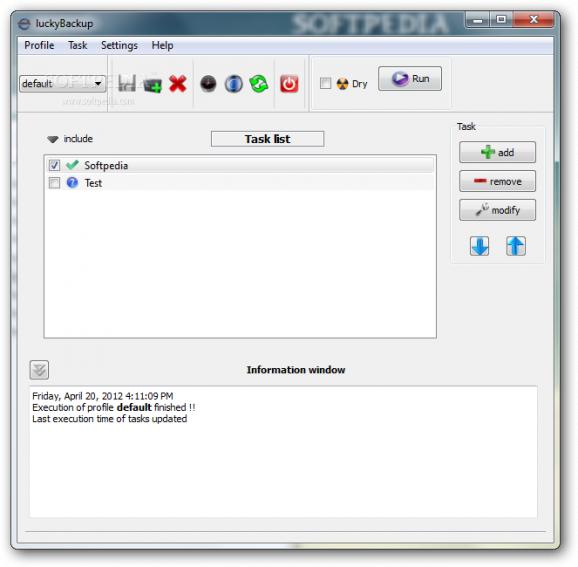Useful tool that helps efficiently back up different directories from all over the hard drive, and provides a synchronization function as well to keep up to date information from distinct locations. #Data backup #Data synchronization #Sync data #Sync #Backup #Sychronizer
With time, we began to use the computer more and more to write and manage our daily tasks and important documents, but sometimes the PC might fail due to low performance or a harmful program, erasing valuable data and ending in an unresponsive system. The Internet is filled with all sorts of tools that offer various functions to help back up and protect your information, but most of them are hard to work with.
luckyBackup it's a small yet powerful application designed to provide a simple and efficient method for synchronizing and backing up all important files and folders to a safer location from where you can easily access them in case you encounter issues. The tool doesn't require any installation setup so that it can be copied to a USB flash drive and used on any computer.
It's wrapped in an accessible and user-friendly interface all the necessary functions stacked into a single panel, along with a log window, which displays every action you do within the program. You can either use the default profile or create a new one with a custom name. They can be switched by selecting the desired one from the drop-down menu, duplicated and edited at any given time.
luckyBackup offers only two tasks, synchronization and back up, each coming with individual settings. Backing up process requires a proper name, it can represent the general content of the directories, and a source and destination locations, which can't be identical. If you don't want to complicate yourself, you can use the simple mode to quickly save the data, or modify additional settings from the advanced tab. Ther you can enter a description, exclude specific categories (temporary files, trash, system folders), use a particular remote host, as well as disable command elements.
The jobs are shown in the list from where you can mark the desired ones and hit the run button. The process time might vary depending on how powerful your system is. Once finished, a log record is generated with all the errors found and the status of the operation.
The app registers every command and action you make while using the tool and it's displayed at the bottom of the screen. The sync process applies the same steps as the backup.
Plus, the program lets you schedule automatic jobs, by specifying the profile, the time and date interval, and if you want to reboot after completion. From the settings, you can disable the user and actions panel and lock the toolbar.
The bottom line is that luckyBackup is a reliable and intuitive application that comes in handy for everyone who wants to easily back up their valuable data and synchronize particular files and folders. Thanks to its portable nature it can be used on any computer.
What's new in luckyBackup 0.4.7:
- Introduced compatibility for the windows port
- Improved OS2 compatibility for snapshots
- Added option to compress the logfile before sending it via e-mail
- Added next/previous error buttons at commands output window
luckyBackup 0.4.7
add to watchlist add to download basket send us an update REPORT- runs on:
- Windows All
- file size:
- 8 MB
- filename:
- luckybackup.0.4.7-win32-build20120417.exe
- main category:
- System
- developer:
- visit homepage
Microsoft Teams
Context Menu Manager
ShareX
calibre
4k Video Downloader
7-Zip
Bitdefender Antivirus Free
IrfanView
Zoom Client
Windows Sandbox Launcher
- IrfanView
- Zoom Client
- Windows Sandbox Launcher
- Microsoft Teams
- Context Menu Manager
- ShareX
- calibre
- 4k Video Downloader
- 7-Zip
- Bitdefender Antivirus Free