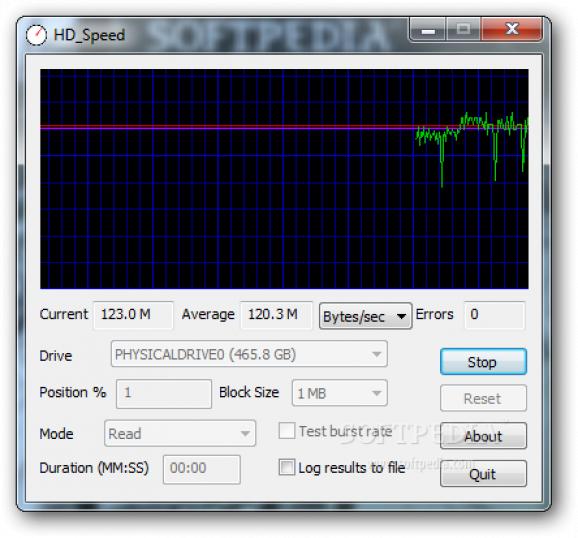Measure how fast your hard disk drive or a removable storage device can perform a read or write operation with the help of this application. #HDD monitor #Speed monitor #Transfer analyzer #HDD #Measure #Measurement
When your work involves writing large amounts of data quickly you need a hard disk drive in perfect condition. In order to get a glimpse of the full potential of the one installed, various specialized applications can be used. HD_Speed is one of them, and promises to run a series of customizable test cases in order to provide the actual read and write speed of your hard disk drive, or any connected storage device.
A neat thing about it is that you don't have to go through an installation process, thus it can easily be kept on a removable storage device in order to perform tests on the fly.
The interface also poses an advantage, for experienced users at least, managing to include all available features within a compact and classic window. You have a graph display of the on-going process that updates in real-time, while several drop-down menus and buttons are found below.
If administrator privileges are granted, you are able to select any storage device connected to your computer in order to determine its real read / write speed. Amongst other settings you can adjust before putting the process in motion, you can select block size, which can range from 1 KB to 16 MB as well as an auto mode, choose testing method, like simply write, read, or read + write and a few others.
One of the biggest disadvantages is that the application does not come equipped with a help manual, seeing how its features are mostly dedicated towards experienced users. However, you mostly need to spend around several minutes to fully enjoy tools put at your disposal.
Once you complete a test, the log file can be viewed, but only if you tick a dedicated option, which creates a TXT file in the folder where the application is deployed. One thing needs to be mentioned though, all content on the selected drive is completely erased and you cannot run the process on the same drive on which your operating system is installed.
To sum it up, HD_Speed is a handy tool to keep around, mostly if your storage device, be it internal or removable, starts showing signs of weakness. It can also be used to identify any possible errors to get an idea if it's time for a hardware upgrade or not. Use it both with caution and confidence.
HD_Speed 1.7.8.107
add to watchlist add to download basket send us an update REPORT- runs on:
-
Windows NT
Windows 7 32/64 bit
Windows Vista 32/64 bit
Windows XP 32/64 bit - file size:
- 84 KB
- filename:
- HD_Speed_FRA.zip
- main category:
- System
- developer:
- visit homepage
ShareX
Microsoft Teams
Bitdefender Antivirus Free
4k Video Downloader
Zoom Client
IrfanView
7-Zip
Windows Sandbox Launcher
calibre
paint.net
- Windows Sandbox Launcher
- calibre
- paint.net
- ShareX
- Microsoft Teams
- Bitdefender Antivirus Free
- 4k Video Downloader
- Zoom Client
- IrfanView
- 7-Zip