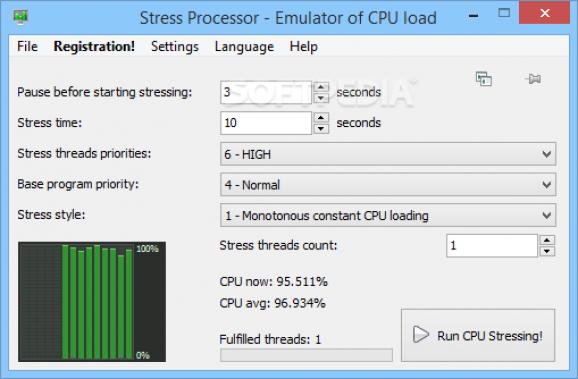Simulate CPU loading, test program behavior, and create the necessary testing conditions with the help of this stress testing application. #CPU stresser #Stress CPU #CPU benchmark #Benchmark #Stresser #Stress
Stress Processor is a user-friendly and effective piece of software whose main function consists of helping you run benchmarking tasks, enabling you to determine the level of CPU usage under a given set of conditions.
In what concerns its appearance, the application is quite intuitive and simple to understand, making prior experience with such tools less of a necessity.
The main window of Stress Processor comprises all the configuration options for each test, allowing you to customize them however you want.
The program comes with a series of predefined values, but you can adjust them to suit your particular requirements. As such, you can set the duration of the ‘Pause Before Starting Stressing’ in seconds, as well as the total amount of ‘Stress Time’.
Moreover, the tool allows you to define the ‘Stress Threads Priority’, with multiple available options that you can select from a drop-down menu, for instance ‘Lowest’, ‘Normal’, ‘High’ or ‘Time Critical’, the last of which comes labeled with a warning.
The utility lets you choose the ‘Base Program Priority’, ranging from as little as 1 to as much as 7, this option also warning you that it may become difficult to stop. It features several ‘Stress Styles’, such as ‘Monotonous Constant CPU Loading’, ‘Rhythm Comb’, ‘Slightly Broken Rhythm’ and others.
Once everything is set in place, you can ‘Run CPU Stressing’ and obtain your results. Each configuration can be saved as a template, from the ‘Settings’ menu and later reused. From the same location, you can restore the default values of the application.
In summary, Stress Processor is a practical and easy to handle utility that you can resort to whenever you wish to determine the performance of a computer’s CPU under various circumstances.
What's new in Stress Processor 2.0.2 Build 179:
- Saving template loads, compact appearance of the window, emergency closure of the program, and other minor changes and fixes.
Stress Processor 2.0.2 Build 179
add to watchlist add to download basket send us an update REPORT- runs on:
-
Windows 10 32/64 bit
Windows 8 32/64 bit
Windows 7 32/64 bit
Windows Vista 32/64 bit
Windows XP - file size:
- 2.5 MB
- filename:
- StressProcessor.exe
- main category:
- System
- developer:
- visit homepage
Windows Sandbox Launcher
ShareX
Zoom Client
7-Zip
Bitdefender Antivirus Free
4k Video Downloader
IrfanView
Context Menu Manager
calibre
Microsoft Teams
- Context Menu Manager
- calibre
- Microsoft Teams
- Windows Sandbox Launcher
- ShareX
- Zoom Client
- 7-Zip
- Bitdefender Antivirus Free
- 4k Video Downloader
- IrfanView