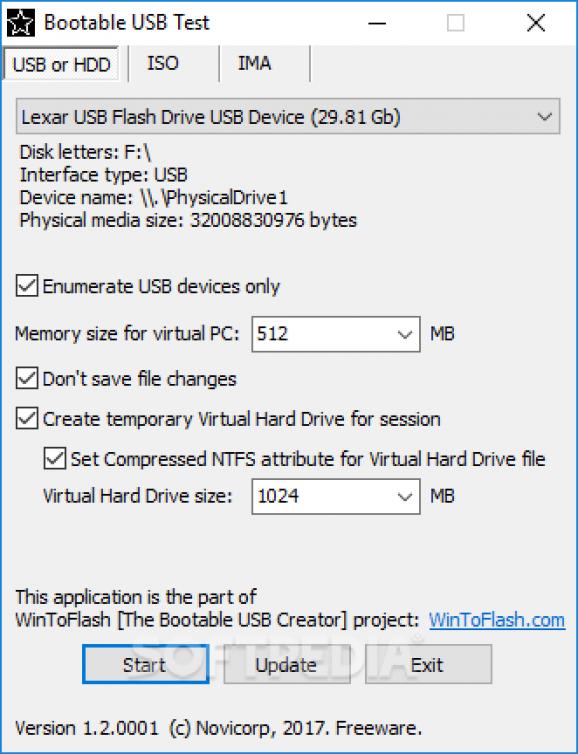Check whether your USB drive is bootable or not by launching the setup files in a virtual environment created on the spot by this simple application. #Verify USB #Boot check #Check bootable drive #Boot #Checker #Virtualize
One of the most popular ways to deploy Windows or another OS distribution on a computer is to create a bootable USB drive that will gracefully deploy all the required files. But before restarting your computer and booting from the USB, it's a good idea to check whether the drive works properly or not. You can do this with a small tool that goes by the name of Bootable USB Test.
Packed inside a lightweight archive, this particular application does not even require installation, so you can launch it with a double-click. Its simple looks and straightforward options makes it suitable even for first-time users.
All the connected USB drives are automatically detected and displayed in the top drop-down list, enabling you to choose the bootable one from the available alternatives. Bootable USB Test retrieves the disk letter, interface type, the name of the device and its size.
Before starting the test, you must set the memory size to allocate to the virtual PC Bootable USB Test will create and choose whether to create a temporary virtual hard drive for the current session.
To test your USB drive, Bootable USB Test makes use of an open-source machine emulator named QEMU, which can run a virtual environment that boots from the source USB drive. Qemu is compatible with both 32-bit and 64-bit architectures, so it doesn't matter what edition you deployed on the removable device.
Qemu starts in a new window, just like a virtual machine would, and boots directly from your USB drive, showing you that the drive is functional.
Bootable USB Test is a convenient method to test a bootable USB drive and check whether it works properly or not. It is easy to use and intuitive, does not require installation and it is small in size. Its most important advantage is that it enables you to check the USB drive without having to go through two system restarts.
What's new in Bootable USB Test 1.4.0000:
- Added x86_64 (64bit) QEMU emulation support
- Added an option to add any QEMU version into the Components folder and use it for bootup emulation. Read more on the Information and manual page
- Improved force dismount mechanism, if USB drive is in use by another application
- Fixed problem when ISO/IMA bootup emulation can't start if no USB drive found
Bootable USB Test 1.4.0000
add to watchlist add to download basket send us an update REPORT- runs on:
-
Windows 10 32/64 bit
Windows 2003
Windows 8 32/64 bit
Windows 7 32/64 bit
Windows Vista 32/64 bit
Windows XP 32/64 bit - file size:
- 2.7 MB
- filename:
- Novicorp Bootable USB Test 1.4.0000 Portable.zip
- main category:
- System
- developer:
- visit homepage
Context Menu Manager
7-Zip
Zoom Client
IrfanView
Bitdefender Antivirus Free
Microsoft Teams
calibre
4k Video Downloader
ShareX
Windows Sandbox Launcher
- 4k Video Downloader
- ShareX
- Windows Sandbox Launcher
- Context Menu Manager
- 7-Zip
- Zoom Client
- IrfanView
- Bitdefender Antivirus Free
- Microsoft Teams
- calibre