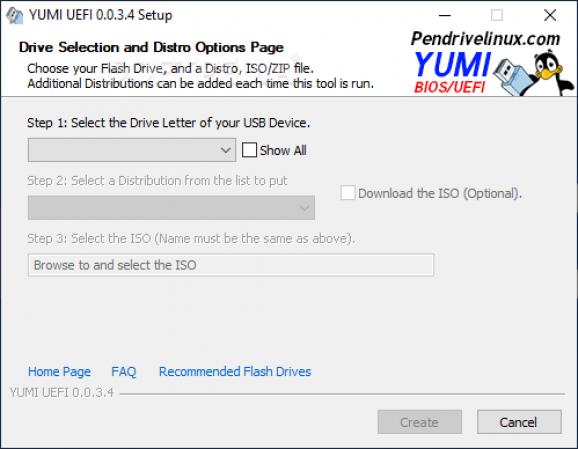Create bootable media using this application, thus being able to launch system cleaners, OS installations, antivirus software and many other programs from your machine's boot menu. #Multiboot Installer #Bootable USB Drive #Create Boot USB #USB #Boot #Linux
YUMI might make you think of food, but unfortunately, in this particular case, it won't really have anything to do with that. Thus, this application is aimed at the more knowledgeable users who'd like to create bootable USB stick media, be it antivirus software, defrag or maintenance apps, operating systems, or a simple system analyzer. It will require you to have an ISO file to put on your USB and also some knowledge as to what particularities each bootable app might require.
Well, since we're talking about raw functionality here, you can't really expect any bells and whistles, a pretty interface, or a very friendly app. You'll have to either pick some knowledge on the way, use the trial and error method, or skip on the whole deal. While it's not difficult, you need to understand that in creating a bootable USB stick, there are many variables that count. The way you format your USB drive, the amount of space available, the USB standard, all these may lead to serious headaches.
Once you've figured out all the variables, proceed to use the app itself. It will ask you for your USB drive. Select the letter that is tied to your device. Continue by selecting the distribution you'd like to add to your drive. In some cases, the app might be able to grab the ISO file for you, but don't think this feature will always work for you. The best way is to browse and find your downloaded ISO. Once everything is in place, hit the Create button and let the app handle the rest. You can boot from your USB drive after the process finishes, and check if your machine recognizes the created media.
YUMI might look like a simple and friendly app, but in the end, it requires some knowledge on the user's behalf, especially since it is difficult to handle bootable media with all the differences that exist between PCs, in general.
What's new in YUMI 1.0.2.5 exFAT:
- Updated to use Ventoy 1.0.97 bootloader files. Remove www from Pendrivelinux site links.
YUMI 2.0.9.4 Legacy / 0.0.4.6 UEFI / 1.0.2.5 exFAT
add to watchlist add to download basket send us an update REPORT- PRICE: Free
- portable version
- YUMI Portable
- runs on:
-
Windows 11
Windows 10 32/64 bit
Windows 8 32/64 bit
Windows 7 32/64 bit - file size:
- 1.6 MB
- filename:
- YUMI-2.0.9.4.exe
- main category:
- System
- developer:
- visit homepage
ShareX
Microsoft Teams
Windows Sandbox Launcher
Zoom Client
Context Menu Manager
7-Zip
IrfanView
calibre
Bitdefender Antivirus Free
4k Video Downloader
- calibre
- Bitdefender Antivirus Free
- 4k Video Downloader
- ShareX
- Microsoft Teams
- Windows Sandbox Launcher
- Zoom Client
- Context Menu Manager
- 7-Zip
- IrfanView