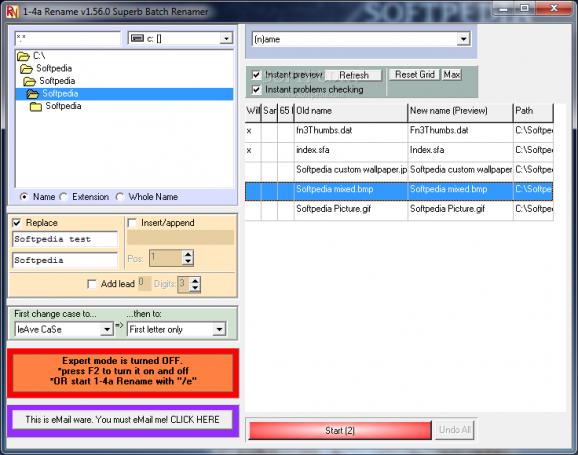Rename multiple files according to quick parameters, or take the time to configure advanced filters with this powerful application. #File renamer #Multiple renamer #Name changer #Renamer #Rename #Modifier
Working with a lot of similar files, such as a picture collection, or entire album of songs can be a little difficult, especially if file names don’t help with identification. In this regard, specialized applications like 1-4a Rename come with a variety of features to set up name filters, and use them on a large collection, regardless of type.
One major advantage for this type of application is that you don’t even have to go through a setup process to make it work, which means it can be used from a thumb drive on other computers as well. Registry entries are not modified, thus stability of the target PC remains intact.
File selection is done through one of two ways. On the one hand, there’s a built-in browser panel which can be used to navigate through drives, and folders, with the center area showing all files in the selected folder. On the other hand, a simple drag and drop operation of a folder loads its content almost instantly.
The initial set of renaming options can feel a little disappointing. There’s a drop-down menu you can use to select sorting options, which is done by name, extension, path, time, date, and more. For manual input, a dedicated field is used to replace specific strings, or simply insert characters at a specified position.
Preview of the new names is done by default, but before applying any values it’s best to access expert mode. It unveils a stunning array of additional options, for a lot more rename possibilities. Existing options get enhanced with more parameters, while some are only adjustable in expert mode.
For instance, long names can be forced to shrink to 64 characters, remove specific letters, kill unnecessary space, swapping of characters, and more. Renaming is done at the press of a button, and doesn’t take a lot of time, regardless of the amount of files you load.
On an ending note, 1-4a Rename can feel a little rough around the edges, but it’s only until you get to know the set of features. An abundance of filters can be configured so original files are fitted with proper name tags. You can either perform simple, quick renaming through the default mode, or switch to an expert mode for a full array of parameters.
What's new in 1-4a Rename 1.56.0:
- New:Made things faster a bit here and there.
- New: Added a minimizer button for panels (only visible in expert mode. Top right corner of some panels). So you can make the big panels smaller without changing to basic mode.
- New: The columns of the grid are movable now. So you can place them in the sequence you like.
- New: Clicking right button when above some insert fields opens a context menu for insert functions.
1-4a Rename 1.56.0
add to watchlist add to download basket send us an update REPORT- runs on:
- Windows All
- file size:
- 323 KB
- filename:
- 14aren.zip
- main category:
- System
- developer:
- visit homepage
Bitdefender Antivirus Free
7-Zip
4k Video Downloader
Microsoft Teams
Windows Sandbox Launcher
Context Menu Manager
Zoom Client
IrfanView
ShareX
calibre
- IrfanView
- ShareX
- calibre
- Bitdefender Antivirus Free
- 7-Zip
- 4k Video Downloader
- Microsoft Teams
- Windows Sandbox Launcher
- Context Menu Manager
- Zoom Client