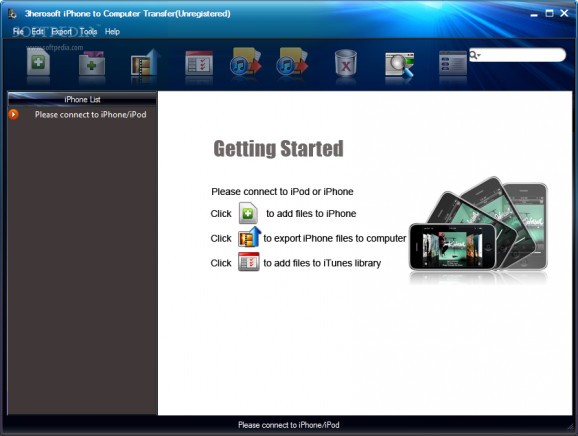Copy music, videos, photos, podcasts and other types of content between computers and iPhone, iPod and iPad devices, or directly import files into the iTunes library. #IPhone to Computer #File Transfer #File Transferral #IPhone2Computer #Transfer #Export
3herosoft iPhone to Computer Transfer is a simple-to-use software application that, as the name suggests, lets you copy files between computers and iPhone devices. It offers support for iPods and iPads too.
After a brief and uneventful setup procedure, you are greeted by a large window with a clean and intuitive layout, representing the app's interface.
Provided that the device is connected to the machine, the tool immediately starts scanning its contents and shows them in different categories, such as audio, video, books, ringtones, podcast, photo, voice memos, camera, contact, and call list. A search function comes to your aid for locating particular files.
All you have to do is select the items you want to copy, choose and output location the disk, and immediately proceed with the operation. What's more, the program can directly import the files into the iTunes library. Alternatively, you can add files and folders to the device from the disk.
No error dialogs popped up during our tests, and the application did not hang or crash. It carries out scan and copy jobs swiftly and its impact on the overall performance of the computer is minimal, thanks to the fact that it needs low CPU and memory.
Taking everything into account, 3herosoft iPhone to Computer Transfer delivers a fast and effective solution to copying files between computers and iPhone and iPad devices. Users are welcomed to test it for themselves. On the other hand, it doesn't bring any outstanding features to the table.
What's new in 3herosoft iPhone to Computer Transfer 4.2.9 Build 0921:
- Apple iTunes 12 update is supported fully
- Transfer iPhone purchased/downloaded songs/books/podcast/iTunes U to local or iTunes
- Transfer SMS/Call List from iPhone to computer as .txt file
- Transfer Contact from iPhone to computer as .txt and .csv files
3herosoft iPhone to Computer Transfer 4.2.9 Build 0921
add to watchlist add to download basket send us an update REPORT- runs on:
-
Windows 8
Windows 7 32/64 bit
Windows Vista 32/64 bit
Windows XP - file size:
- 7 MB
- main category:
- System
- developer:
- visit homepage
4k Video Downloader
Microsoft Teams
Zoom Client
Bitdefender Antivirus Free
calibre
7-Zip
Windows Sandbox Launcher
IrfanView
Context Menu Manager
ShareX
- IrfanView
- Context Menu Manager
- ShareX
- 4k Video Downloader
- Microsoft Teams
- Zoom Client
- Bitdefender Antivirus Free
- calibre
- 7-Zip
- Windows Sandbox Launcher