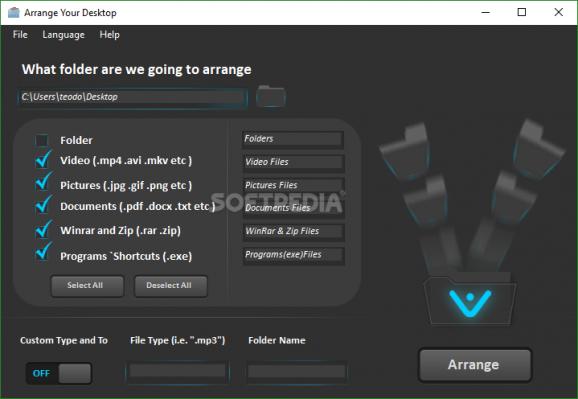Arrange files of different types in related folders for which you can write custom names, create your own rules with file extensions, and select different folders to arrange with this powerful app. #Arrange desktop #Organize desktop #Clean desktop #Arrange #Organize #Organizer
Your desktop can quickly become a messy place, even if you try and keep it organized. There are several solutions to this issue, one of which to create launchers, and hide all desktop icons. However, if you want to keep desktop elements visible, but in an organized manner, then Arrange Your Desktop can help you out.
It takes little time and effort for the application to get installed on your computer, giving you a chance to check out its set of features before you realize. Once up and running, all features are put at your disposal in a visually appealing interface, with a simple accommodation step.
What the application aims to do is automate the process of organizing all of your files in structured folders, depending on their type. There’s a preset configuration you can completely rely on, which targets files according to type, such as video, pictures, documents, archives, and shortcuts to any EXE file. Folders can be targeted too, but the option is not selected by default, just to be on the safe side.
Hitting the arrange button almost instantly sorts out through all desktop files accordingly, creating several folders with custom names, in which files, and shortcuts are placed. The application provides explanatory names for the new folders, but you can also change them before triggering the core function.
You’re not forced to arrange files on the desktop, with the cool advantage to select a specific folder to have its content arranged. You can create a custom category by simply writing down the extensions to target, as well as a name for the new folder to place them into. Bare in mind that this is a one-way operation, with no possibility to revert changes.
Bottom line is that keeping your desktop organized can save some time when you start using the computer, and can reduce frustration when you need to find a specific item quickly. Arrange Your Desktop manages to live up to expectations, providing a quick, and efficient method of storing files according to type in custom folders, thus freeing the desktop in a matter of seconds.
Arrange Your Desktop 2.1.0
add to watchlist add to download basket send us an update REPORT- runs on:
- Windows All
- file size:
- 572 KB
- filename:
- ArrangeYourDesktop.exe
- main category:
- System
- developer:
- visit homepage
Microsoft Teams
Bitdefender Antivirus Free
Zoom Client
Windows Sandbox Launcher
7-Zip
calibre
4k Video Downloader
IrfanView
ShareX
Context Menu Manager
- IrfanView
- ShareX
- Context Menu Manager
- Microsoft Teams
- Bitdefender Antivirus Free
- Zoom Client
- Windows Sandbox Launcher
- 7-Zip
- calibre
- 4k Video Downloader