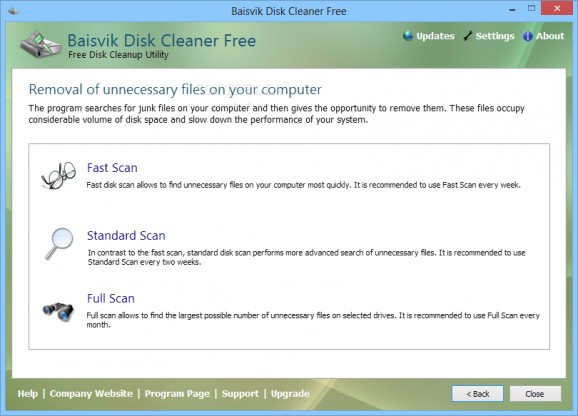Removes junk files using three scan modes, featuring support for customizing the areas to scan, file masks, and other useful options. #Disk cleaner #Clean junk #Junk cleaner #Cleaner #Clean #Junk
Baisvik Disk Cleaner is a simple-to-use software program that can identify and remove junk files from the computer, in order to declutter the hard disk and free up some space.
The setup operation takes little time to finish and minimum effort on the user's behalf. The interface is fairly intuitive; the first page contains some URLs, and the second one allows you to perform a fast, standard or full scan.
During a scan job you can view elapsed time, processed files and detected junk items, as well as pause it at any time to resume later. Results reveal total junk objects and their size, along with the category (e.g. Chrome and Firefox browser cache, Windows temporary folder).
An extended view on the data shows the path of each object in a preferred category, and you can even exclude some of the files from deletion. Cleaning is activated with the click of a button and carried out quickly.
As far as program preferences are concerned, you can select the categories to include in the scanners, such as Recycle Bin, app and Windows log files, Prefetch folder, Windows Updates backups, and recent files history. The supported web browsers are Google Chrome, Mozilla Firefox, Internet Explorer, Opera and Safari.
It is possible to customize file masks (e.g. dump files, temporary files of MS Outlook news, Symantec backup files), create exceptions, add custom directories to the scanner, change the UI language, ask Baisvik Disk Cleaner to look for registered, read-only and empty files, as well as to ignore recent ones.
The program does not concern the PC's overall performance, as it runs on low CPU and memory. It executes commands rapidly and takes reasonable time to finish scanning. There were no problems in our testing, as Baisvik Disk Cleaner did not hang or crash. This app offers a convenient solution to eliminating junk files.
Baisvik Disk Cleaner Free 1.2.8.185
add to watchlist add to download basket send us an update REPORT- runs on:
-
Windows 8 32/64 bit
Windows 7 32/64 bit
Windows Vista 32/64 bit
Windows XP - file size:
- 2.9 MB
- filename:
- baisvik-disk-cleaner-free-setup.exe
- main category:
- System
- developer:
- visit homepage
calibre
4k Video Downloader
7-Zip
IrfanView
paint.net
Microsoft Teams
ShareX
Bitdefender Antivirus Free
Zoom Client
Windows Sandbox Launcher
- Bitdefender Antivirus Free
- Zoom Client
- Windows Sandbox Launcher
- calibre
- 4k Video Downloader
- 7-Zip
- IrfanView
- paint.net
- Microsoft Teams
- ShareX