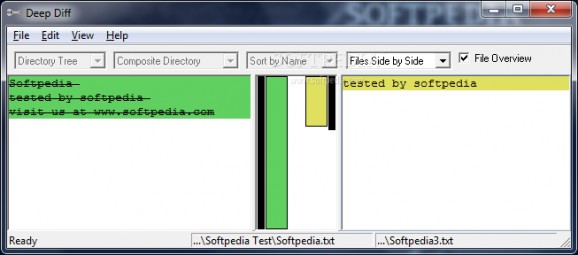Software solution that allows you to compare various files on your computer and view differences between them, you can compare both text and binary files. #File comparison #Compare files #Compare folders #Comparison #Compare #Similarity
When it comes to working with files, the Internet comes with lots of applications and programs that could help you do just that. One of them is Deep Diff.
It's a very useful application that helps you compare various files on your system and highlight differences to make them easier to spot. It's small and it would have been nice if it had some more options.
The application installs quickly and it sports a really intuitive and clean graphical interface with some tools and options that you can check out.
It has lots of customization options, you can adjust the font style, size, change the color of elements in the application and even set the color for highlighting differences between files. You can also get tips and instructions on how to get started and compare documents easily.
The program has the capacity to help you compare entire files and directories that are stored on your computer. You can switch between multiple view types, enable status bar, tool bar, view files side by side or composite.
You can also view directories in multiple ways, side by side, tree or in a list. Files can be sorted by name or even status. To get started, you need to pick two files or directories to compare. It highlights differences and similarities, to make it easier to analyze files. You can change the view at any time.
You can adjust some text file settings and adjust the block size, limit, tab size, have the application ignore cases or blanks. The same settings are available for binary text files, with the exception that you can have the program show index or ASCII. It doesn't seem to have any options for exporting results.
Deep Diff is a small but interesting application for comparing files and directories on your computer.
What's new in Deep Diff 1.5.00:
- Recompiled with new compiler.
- New installer.
- Removed licensing. DeepDiff is now freeware.
Deep Diff 1.5.00
add to watchlist add to download basket send us an update REPORT- runs on:
- Windows All
- file size:
- 616 KB
- filename:
- DeepDiffSetup-1.5.00.exe
- main category:
- System
- developer:
- visit homepage
4k Video Downloader
Zoom Client
Bitdefender Antivirus Free
Windows Sandbox Launcher
7-Zip
ShareX
IrfanView
calibre
Microsoft Teams
paint.net
- calibre
- Microsoft Teams
- paint.net
- 4k Video Downloader
- Zoom Client
- Bitdefender Antivirus Free
- Windows Sandbox Launcher
- 7-Zip
- ShareX
- IrfanView