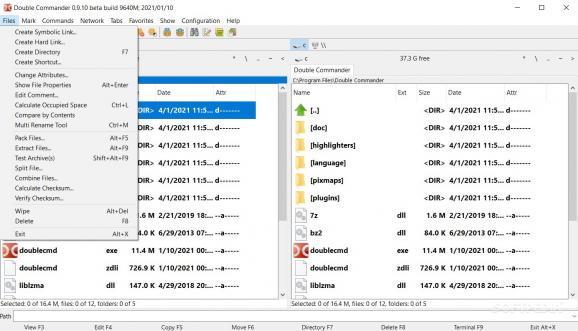Navigate through your system and sift through your directories with ease, all through this program meant to facilitate working with multiple files and folders. #File management #File manager #Manage file #Commander #Manager #Management
Windows provides a decent way for you to browse your system via File Explorer, but if you want some additional functionality, you ought to look for something else. Thankfully, dedicated software to satisfy that need exists, offering users some much-needed quality-of-life changes.
Double Commander seeks to deliver on that, and it brings about several adjustments in the name of convenience: compare, split and pack files, open archives directly in the app, and more.
Upon first starting this program, its scope is immediately apparent: your directories are shown in the dual-panel layout, and you can easily navigate through just about any file and folder on your system. Space is used cleverly here, as the program allows you to work with two directories at the same time, thanks to its layout.
We found that working with this app improved our efficiency in arranging the files and folders on our computer: we highlighted what we needed to work with, and with just a few shortcuts, comparing and copying is easier than ever. Opening a terminal in the target directory with the F9 key was also a helpful addition.
Learning the shortcuts of this software can make it even better. The main ones are shown just below the main panel, but there are some other ones in the Files menu. For instance, renaming multiple elements is possible through CTRL+M, but the best part is the Alt+F5 shortcut, which archived the highlighted contents.
Power users are going to appreciate the numerous packer extensions just as much as the other available options, which allow for encryption and separate archiving possibilities. You can also choose between different compression methods and levels, helping you save space when you most need it.
Double Commander is a solid program, and users of all kinds will surely appreciate the additional functionality it brings over the File Explorer.
Download Hubs
Double Commander is part of these download collections: File Managers
What's new in Double Commander 1.1.13:
- FIX: Label font color
Double Commander 1.1.13
add to watchlist add to download basket send us an update REPORT- PRICE: Free
- portable version
- Portable Double Commander
- runs on:
-
Windows 11
Windows 10 32/64 bit
Windows 8 32/64 bit
Windows 7 32/64 bit
Windows Vista 32/64 bit
Windows XP 32/64 bit - file size:
- 14.9 MB
- filename:
- doublecmd-1.1.13.i386-win32.exe
- main category:
- System
- developer:
- visit homepage
ShareX
Microsoft Teams
Context Menu Manager
calibre
4k Video Downloader
Windows Sandbox Launcher
Zoom Client
Bitdefender Antivirus Free
IrfanView
7-Zip
- Bitdefender Antivirus Free
- IrfanView
- 7-Zip
- ShareX
- Microsoft Teams
- Context Menu Manager
- calibre
- 4k Video Downloader
- Windows Sandbox Launcher
- Zoom Client