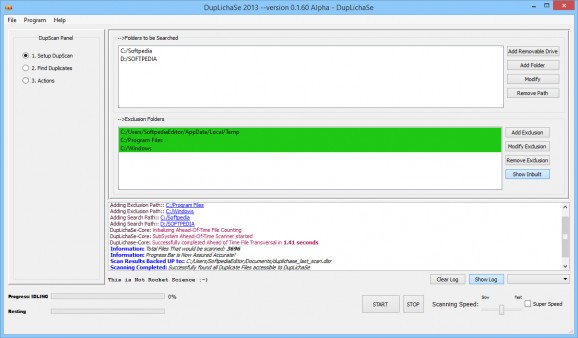A handy and easy to use application that helps you seamlessly scan your computer and remove any file duplicates found in the process. #Remove duplicate #Find duplicate #Duplicate remover #Duplicate #Remover #Remove
Handling a folder with a lot of files can prove challenging, especially if it has a lot of duplicates under a different name. Finding and removing them manually would waste a lot of your time.
With the help of DupLichaSe, you can avoid these problems. The program helps you find any duplicate files in your folders, even if they are saved under different names.
The application can help you find file duplicates in your folders, then delete them with ease. It does so by using several comparison algorithms, that include hash checking. You can select the scanning speed, which directly affects the number of duplicates found.
Besides, the program can scan any folder you provide it with, or exclude several directories from the search. By doing so, you can avoid finding and accidentally deleting intentionally made and important file duplicates.
DupLichaSe can detect any duplicate file with ease, by comparing file sizes and checksum digests, which are unique for every file. This helps you avoid accidental deletion of files that are not duplicates, even if their name or size matches.
Any deleted duplicate can be easily restored, as the application does not wipe them, but merely moves them to the Recycle bin. This way, you can easily select which files that you want to keep and which ones will be deleted, instead of accidentally wiping an important duplicate.
To conclude, DupLichaSe can help you find duplicate files in any of your folders, then delete them, in order to maintain data consistency and free disk memory.
With the help of the application, you will have no problem removing file duplicates and keeping your computer’s memory cleaned up.
What's new in DupLichaSe 0.1.60 Alpha:
- Fixed lots of bugs with selection routines
- Fixed bugs of crashing when permission is denied for a file previously counted
- More Refactoring to enable the implementation of Auto Select Next Possibilities
- Fixed a bug that crashes DupLichaSe when you try “Select Next Group * ” on the last category
DupLichaSe 0.1.60 Alpha
add to watchlist add to download basket send us an update REPORT- runs on:
-
Windows 10 32/64 bit
Windows Server 2012
Windows 2008 R2
Windows 2008 32/64 bit
Windows 2003
Windows 8 32/64 bit
Windows 7 32/64 bit
Windows Vista 32/64 bit
Windows XP 32/64 bit - file size:
- 13.6 MB
- main category:
- System
- developer:
- visit homepage
7-Zip
IrfanView
Zoom Client
calibre
paint.net
Windows Sandbox Launcher
Microsoft Teams
4k Video Downloader
Bitdefender Antivirus Free
ShareX
- 4k Video Downloader
- Bitdefender Antivirus Free
- ShareX
- 7-Zip
- IrfanView
- Zoom Client
- calibre
- paint.net
- Windows Sandbox Launcher
- Microsoft Teams