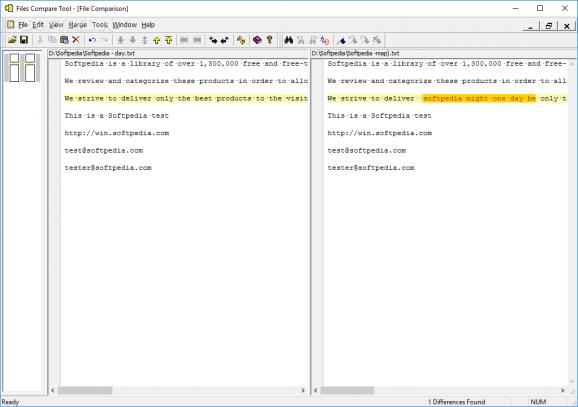Load up two files at once in this application and compare them simultaneously for irregularities and similarities, then edit and customize them both. #Compare files #File comparison #Highlight differences #Compare #Difference #Comparison
As the name suggests, Files Compare Tool is a program that lets you compare two files. This is possible through the placement of their content in two panes, side by side.
A software tool like this is particularly useful to programmers who want to compare two separate C++ code scripts, for instance, in order to figure out the differences and debug the code.
The interface of the application is based on a standard window with an intuitive layout. Loading two files into the left and right pane is done via the file browser or 'drag and drop' method. Plus, you can set a filter - "Visual C++ sources" or "Visual C++ binaries exclude", as well as enable recursive mode.
Keeping track of different numbers, characters and strings is neatly done; the slider bars in the viewing panes move simultaneously when you click and drag either of them. Text is automatically highlighted in both frames when Files Compare Tool detects fields of different values.
The viewing mode is customizable when it comes to the automatic display of directories, identical items, binary code, BAK files and others. Additional features of Files Compare Tool let you use a search function, view whitespace, toggle bookmarks, copy differences from one pane to another, as well as jump to the first, last, previous or next difference.
Some configuration settings are available in the 'Options' screen. You can enable data backup, automatic scrolling to the first difference and automatic rescan. It is also possible to ignore lines which match user-defined patterns as well as to customize Files Compare Tool's appearance regarding the font and colors.
The program supports macros on VBScript and JScript, along with some keyboard shortcuts, has a good response time, and uses a very low amount of system resources, so it shouldn't intervene with the runtime of other currently running processes. No error notifications have been displayed during our evaluation and Files Compare Tool did not hang or crash.
Unfortunately, no recent updates have been made to the app. But, even so, Files Compare Tool provides a straightforward yet rich-featured solution to visually identifying the differences between two files.
Files Compare Tool 2.7.0.0
add to watchlist add to download basket send us an update REPORT- runs on:
- Windows All
- file size:
- 4.3 MB
- filename:
- fc_setup.exe
- main category:
- System
- developer:
Bitdefender Antivirus Free
Windows Sandbox Launcher
7-Zip
Microsoft Teams
ShareX
Context Menu Manager
4k Video Downloader
Zoom Client
calibre
IrfanView
- Zoom Client
- calibre
- IrfanView
- Bitdefender Antivirus Free
- Windows Sandbox Launcher
- 7-Zip
- Microsoft Teams
- ShareX
- Context Menu Manager
- 4k Video Downloader