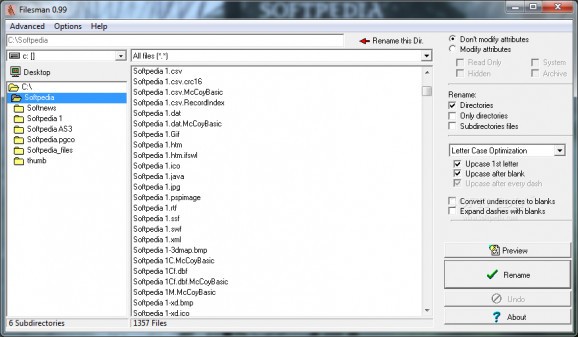This application was created to enable you to easily and quickly rename large numbers of files.. #File renamer #Rename file #Replace string #Rename #Replace #String
Filesman is an application that you can use to quickly rename files and folders in several methods. It can be easily used by all individuals, regardless of their experience level.
This is a portable software, so installing Filesman is not necessary. It means that you can place the tool on a removable device (like a USB flash drive), plug it into any computer and directly run its executable file.
What's more important is the fact that your Windows registry items will remain unchanged.
The interface of Filesman is based on a plain and simple window in which you can use the Explorer-based layout to easily locate and select files and folders for processing.
You can rename directories, subdirectories files or directories only, change the case of the text (e.g. upcase the first letter or after blank), convert underscores to blank, expand dashes with blank, and more.
But you can also change the current directory name, apply file numbering, replace or remove strings, rename from file, change the interface language, and others. Settings can be restored to their initial values at any time.
The simplistic application requires a very low amount of system resources (which is barely noticeable), has a good response time, quickly applies modifications to files and folders, and didn't freeze, crash or display errors during our tests.
Unfortunately, there is no help file available and the interface needs major improvements, since it's outdated. Also, Filesman doesn't offer enough options for renaming files and folders (e.g. rename audio tracks from their ID3 tags). We recommend you look for something more advanced than Filesman.
What's new in Filesman 0.99 Build 234:
- Preview of how files will be renamed.
- MSDOS compatibility mode, where the following characters are filtered: > " / : * | < > = ; , ? [ ] instead of normal-mode where just the characters not allowed by windows are filtered: / : * | < > ?
- Remove spaces to complete rows in print preview
- Added new translation: french!
Filesman 0.99 Build 234
add to watchlist add to download basket send us an update REPORT- runs on:
- Windows All
- file size:
- 312 KB
- filename:
- Filesman0.99.zip
- main category:
- System
- developer:
Windows Sandbox Launcher
calibre
Microsoft Teams
7-Zip
4k Video Downloader
ShareX
Bitdefender Antivirus Free
IrfanView
Context Menu Manager
Zoom Client
- IrfanView
- Context Menu Manager
- Zoom Client
- Windows Sandbox Launcher
- calibre
- Microsoft Teams
- 7-Zip
- 4k Video Downloader
- ShareX
- Bitdefender Antivirus Free