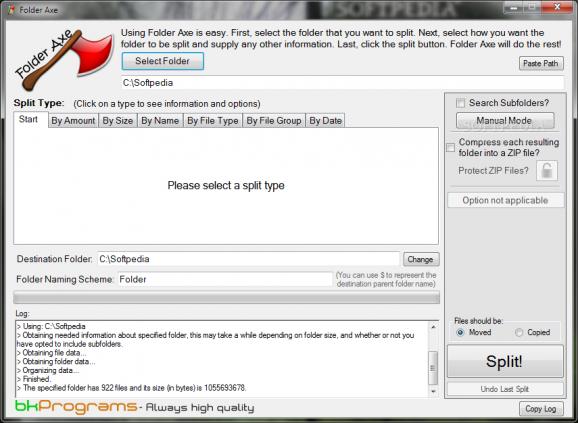An easy-to-use folder splitter that lets you organize files in a directory using various criteria, such as size, date or file name. #Folder Splitter #Split Folder #Cut Folder #Splitter #Split #Edit
Folder Axe is a simple-to-use application that, as its name creatively suggests, lets you cut folders into multiple pieces.
It comes packed with a wide range of criteria to do so.
The app installs quickly and demands minimum effort from the user. Its interface may seem somewhat confusing at first sight but that's because the graphical aspect is not exactly Folder Axe's strongest point.
Multiple tabs are shown in the main frame, each corresponding to a specific rule for splitting the selected folder. For example, you can organize the containing files by number, limit the folder size to a custom or preset value (e.g. CD, DVD), as well as take into account only the number of characters in the files' names.
Files can be managed by file type, group or date (creation, last access or modification).
It is possible to compress each resulting folder into a ZIP file to reduce space occupied on the disk. Moreover, files can be either copied or moved. There are just some of the options provided by the app.
Folder Axe has a decent learning curve, thanks to the multitude of hints displayed throughout the interface. It splits folders rapidly and uses a low amount of CPU and RAM in the meantime, so its impact on system performance is minimal. Overall, Folder Axe gets the job done, considering it's free to use and targets all user levels.
What's new in Folder Axe 7.0:
- Newly redesigned interface,
- Added undo feature to undo the last splitting procedure performed,
- Added ability to copy files rather than move them,
- Added ability to use the destination parent folder name in your folder naming scheme,
Folder Axe 7.0
add to watchlist add to download basket send us an update REPORT- runs on:
-
Windows 7
Windows Vista
Windows XP - file size:
- 921 KB
- filename:
- folderaxeinstaller.exe
- main category:
- System
- developer:
- visit homepage
4k Video Downloader
Bitdefender Antivirus Free
paint.net
calibre
Windows Sandbox Launcher
Microsoft Teams
Zoom Client
7-Zip
IrfanView
ShareX
- 7-Zip
- IrfanView
- ShareX
- 4k Video Downloader
- Bitdefender Antivirus Free
- paint.net
- calibre
- Windows Sandbox Launcher
- Microsoft Teams
- Zoom Client