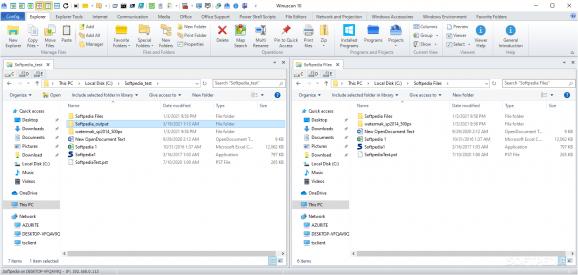A centralized dashboard that provides one-click access to a double-sided Windows Explorer and a plethora of other Windows features and functions. #File manager #App launcher #File commander #Manager #Commander #Browser
Windows Explorer is enough for regular computer users when it comes to managing files, performing searches and accessing different locations on their computer. Nevertheless, there are more advanced file management tools available and, in the following, we will talk a bit about Winuscon.
This particular application combines a double-sided file manager with a control panel and an application launcher. Designed with productivity in mind, it provides a more complex package, a centralized dashboard that allows one-click access to many important areas and functions of the Windows operating system, as detailed below.
The Ribbon-based interface is the first thing you notice when launching Winuscon. There is an overwhelming number of tabs in the ribbon, all meant to deliver quick access to applications and relevant Windows tools.
Most Windows administrative functions related to the Windows environment, files, folders and associated operations, installed applications, network connections and resource sharing, all are one-click away. You can access user accounts and notifications, various system tools, view information about the software and hardware configurations, manage devices, disks and printers.
In addition to this, you get to quickly open Windows proprietary software programs, such as the Windows Store, the Control Panel, the calculator, Notepad, Mail and other similar apps. Even the Microsoft Windows support, tips and feedback are there, within reach.
Winuscon also offers support for Office applications, popular cloud-based file sharing programs, multimedia applications, conferencing and other chat tools, as well as social media sites.
Advanced users will be happy to find out that Winuscon also comes with an integrated file editor and a hex editor.
To make your life easier, it allows you to manage your personal projects with ease, configure project schedules and manage their status and priorities. Also, you can create a script library for automating common operations and launch various consoles, such as CMD, PowerShell or the Visual Code Editor.
No one can argue that Winuscon is a reliable productivity tool. While some might be overwhelmed by the plethora of tools available in a single interface, others might find it comfortable to have it all in a single dashboard, without having to work with multiple windows and options.
Winuscon 11
add to watchlist add to download basket send us an update REPORT- runs on:
- Windows 10 32/64 bit
- file size:
- 17.1 MB
- filename:
- winuscon.exe
- main category:
- System
- developer:
- visit homepage
calibre
paint.net
Microsoft Teams
7-Zip
IrfanView
Windows Sandbox Launcher
Zoom Client
Bitdefender Antivirus Free
ShareX
4k Video Downloader
- Bitdefender Antivirus Free
- ShareX
- 4k Video Downloader
- calibre
- paint.net
- Microsoft Teams
- 7-Zip
- IrfanView
- Windows Sandbox Launcher
- Zoom Client