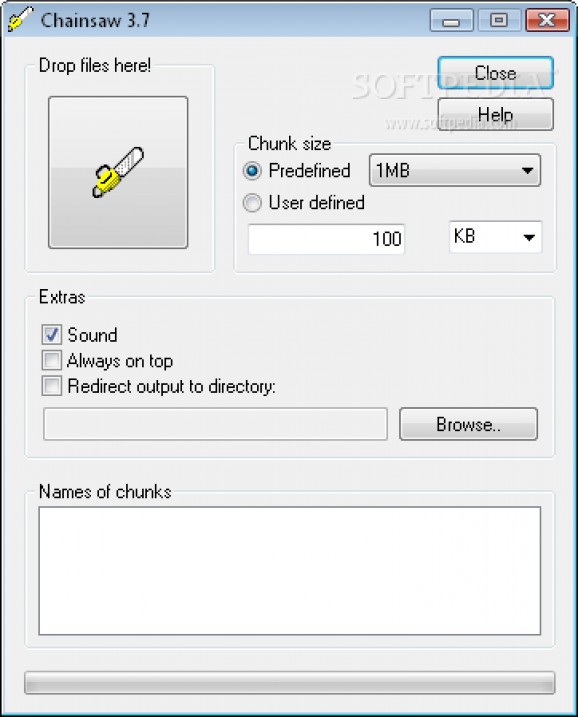Chainsaw will split large files into smaller ones.. #File splitter #Split file #Resize file #Split #Splitter #Resize
Chainsaw is a lightweight and simple-to-use software which allows you to cut files. This type of tool is ideal the moment your files are too large to be stored on removable devices, for example.
This is a portable application, so installing Chainsaw is not required. It means that you can place the tool on a USB flash drive, plug it into any computer and directly run its executable file. What's more important is the fact that your Windows registry keys will remain intact.
The interface of the program is plain and simple. All you have to do is select the splitting method (by predefined or custom size), establish the destination folder and proceed with the cutting process.
Files can be imported into the list by using only the "drag and drop" method. Batch processing is allowed. Once the task is done, you can read the names of every chunk in the list. Chainsaw also create a BAT file. Simply double-click it and the original file will be immediately restored on your computer.
You can enable Chainsaw to play sound and to stay on top of other applications. The simple program runs on a barely noticeable amount of system resources, has a very good response time, quickly finishes a task and didn't cause us any difficulties during our tests.
Unfortunately, there is no help file or cancel button available (you have to close the application in order to cancel a task) and Chainsaw doesn't provide you with additional splitting methods (e.g. into equal-sized parts). Plus, the interface is dull. But, other than that, we strongly recommend Chainsaw to all users.
What's new in Chainsaw 3.7:
- Fixed error that produced zero-sized chunks when entering a user defined size greater than 4GB.
- Fixed error that produced empty message box when entering an invalid user defined size.
Chainsaw 3.7
add to watchlist add to download basket send us an update REPORT- runs on:
- Windows All
- file size:
- 109 KB
- filename:
- chainsaw_en.zip
- main category:
- System
- developer:
Microsoft Teams
Bitdefender Antivirus Free
Windows Sandbox Launcher
4k Video Downloader
calibre
Zoom Client
ShareX
7-Zip
IrfanView
paint.net
- 7-Zip
- IrfanView
- paint.net
- Microsoft Teams
- Bitdefender Antivirus Free
- Windows Sandbox Launcher
- 4k Video Downloader
- calibre
- Zoom Client
- ShareX