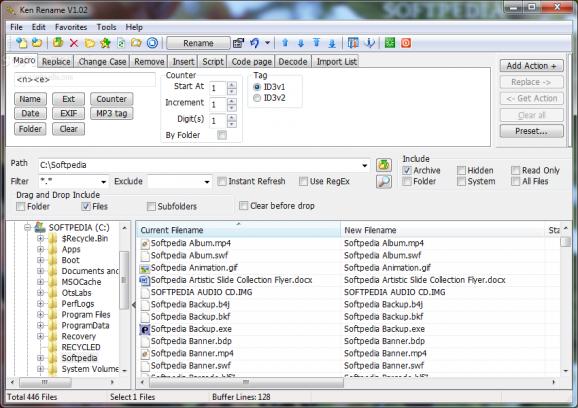A small tool designed to help the user rename files. #Rename File #Change Order #File Renamer #Rename #Renamer #Change
Ken Rename is an advanced Windows freebie that comprises plenty of renaming options.
There's no doubt that rookies may find the GUI very cluttered at the first look, but it's actually just a matter of time until you get used to it.
Features are nicely organized in tabs, so you can simply click on the tab you want to perform a specific task. The rest of the window is mostly addressed to file selection because it gives you the option to browse to a given path and select the target items.
As we said, there are plenty of options available, so you can replace characters or words, change case, remove or insert new items, create a script and macros.
Each of these tabs comes with its very own option package, so make sure you check them all before starting a new renaming process.
Keyboard shortcuts are also available, and so is a preview utility to see the new names of the selected files. You can export and import rename file list and even preview pictures straight from the main window.
If you're trying to rename audio files, Ken Rename offers ID3v1 and ID3V2 tag support, while pictures can be easily managed with the help of EXIF information.
Ken Rename usually performs a renaming process in a matter of seconds, so it doesn't affect the overall stability of the system too much. It gets along very well with all Windows versions, and it doesn't require special user privileges.
To sum up all of these, Ken Rename is a handy piece of tool once you get used to it. Basic instructions are also available in the help section, but again, it's all a matter of time until you discover all of its goodies.
What's new in Ken Rename 1.02:
- Add Clear All function
- Default layout change
Ken Rename 1.02
add to watchlist add to download basket send us an update REPORT- portable version
- Portable Ken Rename
- runs on:
- Windows All
- file size:
- 999 KB
- filename:
- KRenameSetup.zip
- main category:
- System
- developer:
- visit homepage
calibre
ShareX
Windows Sandbox Launcher
paint.net
7-Zip
IrfanView
Bitdefender Antivirus Free
Microsoft Teams
Zoom Client
4k Video Downloader
- Microsoft Teams
- Zoom Client
- 4k Video Downloader
- calibre
- ShareX
- Windows Sandbox Launcher
- paint.net
- 7-Zip
- IrfanView
- Bitdefender Antivirus Free