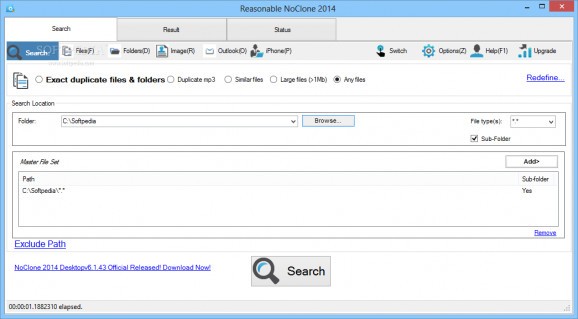A reliable and easy to use duplicate finder that can analyze a specific location on your computer and detect similar files, enabling you to free up disk space. #Find Duplicate #Duplicate Finder #Remove File #Duplicate #Cleaner #Remover
NoClone Home Edition is a duplicate file remover that provides some innovative ways to search and delete unnecessary files and thus free up disk space on your computer.
Although you may find the interface a bit difficult to navigate at the first sight, it takes just a few minutes to figure out how to use the app. The search criteria tools are nicely organized in the left part of the main window, while the search results are displayed right in the middle of the screen.
You can thus search exact duplicate files, duplicate MP3s, similar files, compare folders, duplicate Outlook emails, files larger than 1 MB or any other file based on user-defined rules.
Once the searching process comes to an end, NoClone Home Edition opens a new tab in the main window and shows the results, including file name, file size, date modified, duplicate group and folder path. Obviously, you can select one or multiple files and either delete or compress them in an archive.
NoClone Home Edition boasts what's being called “Smart Marker”, an advanced utility designed to help you mark the files you wish to manage automatically. You have the option to configure the tool pick the files by date, size or length of file name or even by folder.
There are three different ways to delete the marked files: delete permanently, move to Recycle Bin or replace by NTFS link, with two different options, remove empty folders after deleting and replace by shortcut.
NoClone Home Edition is pretty easy to use, not only thanks to its intuitive interface, but also because of the tips displayed right in the main window, no matter the task you wish to perform.
If you ignore the fact that it needs a moderate to high amount of CPU and RAM resources, NoClone Home Edition is quite a handy piece of software solution. And with a few improvements here and there, it could easily become a top product.
Download Hubs
Reasonable NoClone Home Edition is part of these download collections: Duplicate Removers
Reasonable NoClone Home Edition 2014 6.1.45.0
add to watchlist add to download basket send us an update REPORT- runs on:
- Windows All
- file size:
- 6.2 MB
- filename:
- noclone.exe
- main category:
- System
- developer:
- visit homepage
Windows Sandbox Launcher
Zoom Client
7-Zip
IrfanView
4k Video Downloader
ShareX
Context Menu Manager
calibre
Microsoft Teams
Bitdefender Antivirus Free
- calibre
- Microsoft Teams
- Bitdefender Antivirus Free
- Windows Sandbox Launcher
- Zoom Client
- 7-Zip
- IrfanView
- 4k Video Downloader
- ShareX
- Context Menu Manager