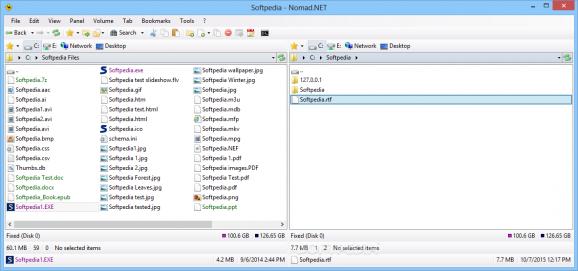A lightweight, yet powerful file manager that allows you to organize your documents in a convenient way by providing you with multiple useful functions. #File manager #Manage file #File organizer #Organizer #Organize #Move
Working with multiple files on your computer can sometimes feel quite repetitive, especially if you cannot rely on suitable software.
Although using Windows' native file explorer can help you manage your documents with ease, you can also turn to third-party software, such as Nomad.NET. This application can help you organize your files while also providing you with extra functions.
Note that you need to install .NET Framework for this program to run as intended.
This application comes with a simple, yet efficient user interface that encompasses an outstanding amount of basic and more complex functions, as well.
Thanks to its layout, both novices and advanced PC users can use this application without great efforts, according to their needs. To further enhance its simplicity, you can import documents directly from the native file explorer by dragging them to the main window.
Alongside standard file management capabilities, Nomad.NET integrates FTP support, thus allowing you to connect to any server while also providing you with several customizable options.
You can toggle passive transfer mode, cache visited folders for faster browsing, use folder prefetch and even remember authentication details, if you want to.
This application comes with a powerful tool that allows you to perform both basic and advanced searches for your documents, save setting schemes as templates for future use and check for duplicate content.
More so, you can set this utility to look within archive files for your items and skip shortcuts, if available. Duplicate documents can be identified by their name, size and content, thus ensuring a highly efficient detection.
You can open, create and edit a wide variety of archive files directly from this application, without resorting to other dedicated tools, thanks to the integration of 7-Zip libraries. Among supported formats, you can find 7Z, BZIP2, TAR, WIM and ZIP. Compressed files can be secured through AES-256 encryption.
In conclusion, Nomad.NET is a lightweight, yet powerful file manager that can help you organize your files and folders without difficulty while also providing you with numerous other functions.
What's new in Nomad.NET 3.2.0.2890:
- Draw submenu arrows with corresponding theme color (instead of black)
- Italian localization updated:
- Show full version info when available (not only numbers but text too)
Nomad.NET 3.2.0.2890
add to watchlist add to download basket send us an update REPORT- runs on:
-
Windows 10 32/64 bit
Windows 2008 32/64 bit
Windows 2003
Windows 8 32/64 bit
Windows 7 32/64 bit
Windows Vista 32/64 bit
Windows XP 32/64 bit - file size:
- 3.8 MB
- filename:
- nomad-net_3_2_0_2890_final.zip
- main category:
- System
- developer:
- visit homepage
Windows Sandbox Launcher
Zoom Client
IrfanView
Bitdefender Antivirus Free
paint.net
7-Zip
ShareX
calibre
Microsoft Teams
4k Video Downloader
- calibre
- Microsoft Teams
- 4k Video Downloader
- Windows Sandbox Launcher
- Zoom Client
- IrfanView
- Bitdefender Antivirus Free
- paint.net
- 7-Zip
- ShareX