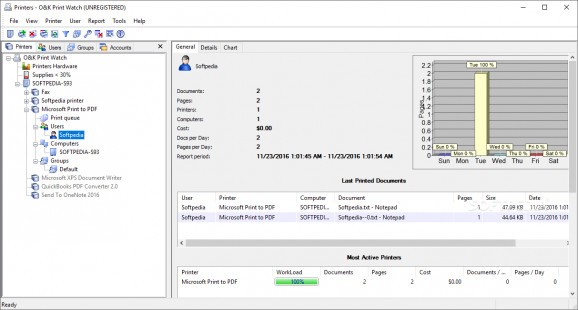Manage printing jobs in a more efficient manner by monitoring users, printers and documents with the possibility to issue reports for more details. #Print watch #Audit printer #Track print job #Printer #Audit #Usage
Even though most data nowadays is kept well on servers and hard disk drives, businesses from around the world are still in need of a palpable document. In specialized environments task are kept track of, including printing jobs. This is easily done with the help of applications like O&K Print Watch which lets you keep an eye on currently active tasks, ink flow and even issue various reports.
Depending on the environment in which the application is used, accessibility is a key feature. You are able to monitor activity over groups, individuals, computers or printing devices connected to a local network.
The interface is cleverly organized, with a side panel providing quick access to monitored areas while the rest of the space is used to display charts, characteristics, as well as print job history. There are several fields that show last printed documents, most active users, printers or computers, along with several details like device names, documents, pages, cost and more.
What's more, each element in the side panel can be edited for a better report. The application lets you set colors for users, printers, as well as cartridge status and overall efficiency. Print jobs can be managed for users individually, or redirected in case of specific documents.
From time to time, you might need to get an overview of the whole activity and this is where reports come in handy. Besides the chart constantly displayed in the main scree, you can run a report with little customization options, predefined info fields displaying printers, pages, cost, color and number of colored documents, workload and more.
All things considered, O&K Print Watch offers a helping hand when it comes to a better management of print jobs in a business, big or small. It's easy to set up, with devices connected to the same network or computer automatically detected and not many system resources used to clog up your computer.
What's new in O&K Print Watch 4.18.0.5178:
- Fixes for working with PostgreSQL ODBC.
- Optimization of database access with a large number of clients.
- Fixed bug with unreadable characters in document name.
- Fixed error of saving documents with empty name in PostgreSQL.
O&K Print Watch 4.18.0.5178
add to watchlist add to download basket send us an update REPORT- runs on:
-
Windows Server 2019
Windows Server 2016
Windows 10 32/64 bit
Windows Server 2012
Windows 2008 32/64 bit
Windows 8 32/64 bit
Windows 7 32/64 bit
Windows Vista 32/64 bit
Windows XP 32/64 bit - file size:
- 13.5 MB
- filename:
- prnwatch.exe
- main category:
- System
- developer:
- visit homepage
4k Video Downloader
Context Menu Manager
Microsoft Teams
calibre
IrfanView
Zoom Client
ShareX
Bitdefender Antivirus Free
Windows Sandbox Launcher
7-Zip
- Bitdefender Antivirus Free
- Windows Sandbox Launcher
- 7-Zip
- 4k Video Downloader
- Context Menu Manager
- Microsoft Teams
- calibre
- IrfanView
- Zoom Client
- ShareX