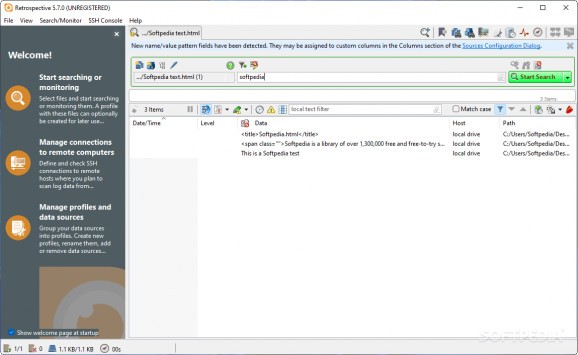Manage, search for as well as monitor files and folders on your computer, while having all the data to solve any issue that arrives using this app. #Search log #Tail data #Log searcher #Log #Tail #Explore
Even though it may seem like a tedious and monotonous task, keeping track of your company's log data is the surefire way to enhance enterprise security and simplify compliance. Considering the amount of data you need to manage on a daily basis, there is a big chance that you are looking for a solution that enables you to browse through the data quickly and efficiently.
Retrospective is an application designed to help you identify and configure thousands of log files from various servers across your network.
The program comes with modern, stylish and intuitive interface that consists of three main sections that are also indicative of the main functions. More precisely, you can select to search for and monitor files over the LAN, establish a secure connection to the server or manage profiles and data sources.
While you might be tempted to think that a feature-rich program such as this one entails spending hours to configure, this is not the case. Since it enables you to define expressions that include logs that feature a certain phrase, the tool can make browsing through tens of thousands of files easier and faster. You can add profiles and monitor only those users, a feature that can come in handy when you suspect security breaches.
It is necessary to mention that the application requires read access to the files and directories that are stored on remote hosts. Then again, unlike traditional SSH clients, the app is capable of establishing a secure connection to the remote host so that the password cannot be intercepted.
Moreover, since it is developed to operate in an ad-hoc mode, it never uploads any data to the server it accesses. In fact, it does not even leave any caching data and it does make modifications to the files it accesses during tailing or searching.
In case you need to monitor traffic, perform advanced searches and tail enterprise level log files, then perhaps Retrospective can help you out.
Retrospective 6.1.0
add to watchlist add to download basket send us an update REPORT- portable version
- Retrospective Portable
- runs on:
-
Windows 11
Windows 10 32/64 bit
Windows 8 32/64 bit
Windows 7 32/64 bit
Windows Vista 32/64 bit
Windows XP 32/64 bit - file size:
- 143 MB
- filename:
- retrospective-6_1_0-win64bit-jre.exe
- main category:
- System
- developer:
- visit homepage
Windows Sandbox Launcher
paint.net
calibre
Microsoft Teams
Zoom Client
IrfanView
ShareX
Bitdefender Antivirus Free
7-Zip
4k Video Downloader
- Bitdefender Antivirus Free
- 7-Zip
- 4k Video Downloader
- Windows Sandbox Launcher
- paint.net
- calibre
- Microsoft Teams
- Zoom Client
- IrfanView
- ShareX