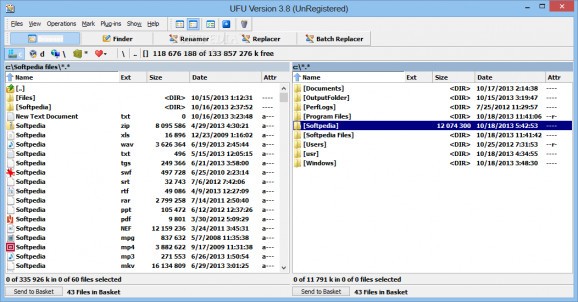Browse through files and folders in an intuitive environment, save frequently accessed locations and perform different management operations like batch renaming and replacing. #File manager #File renamer #File browser #Explorer #Explore #Finder
Every now and then you spend some time arranging files on your hard disk drive for easier management to avoid getting stuck when looking for important documents or a movie you want to watch. An alternative to cleaning is to use a different file manager, such as Useful File Utilities that is sure to enhance or completely change the way you browse through files on your computer.
The interface is not much to look at in terms of design, nor does it need to be since file management is not a task related to aesthetics. Split into two panes, your workspace provides quick access to two locations at the same time, while controls are either found in the upper or lower toolbar, depending on the operation you need to perform.
Sadly, pressing the right mouse button doesn't bring up a context menu, instead it's used for selecting multiple items. Practicality is also affected by the lack of support for drag and drop, which makes file movement and copying both time-consuming and frustrating.
Possible operations don't count as many, with options to perform some of the basics like copy, move, rename, delete, create a new folder, edit and view. When using them, make sure the source navigation pane is selected because putting an operation in motion brings up a new window to specify the path and corresponding parameters.
Besides navigation, the application is also packed with more tools that allow you to find files, rename and replace. These are stored in tabs and accessing them only transforms a navigation panel into a set of options related to each of the tools previously mentioned.
Searching is easily done by writing down name and extension of interest, as well as target folders. If you need to rename more files, there are several presets that either add, subtract or completely change it, with the possibility to tweak how and what. Last but not least, there's a built-in tool with which to find text strings inside documents and have them replaced with others.
All things considered, we come to the conclusion that Useful Files Utilities lives up to expectations and provides a simple way to perform more advanced file management operations. It might feel a little rough around the edges, with the biggest impact on practicality being the lack of a context menu. However, if you're looking for an alternative to conventional file browsing, this is one of the tools to start with.
What's new in Useful File Utilities 3.8:
- Some changes in interface for the better look;
- Some improvements in algorithms;
- New options were added.
Useful File Utilities 3.8
add to watchlist add to download basket send us an update REPORT- runs on:
- Windows All
- file size:
- 3.6 MB
- main category:
- System
- developer:
- visit homepage
Context Menu Manager
4k Video Downloader
Windows Sandbox Launcher
7-Zip
ShareX
calibre
Zoom Client
Microsoft Teams
Bitdefender Antivirus Free
IrfanView
- Microsoft Teams
- Bitdefender Antivirus Free
- IrfanView
- Context Menu Manager
- 4k Video Downloader
- Windows Sandbox Launcher
- 7-Zip
- ShareX
- calibre
- Zoom Client