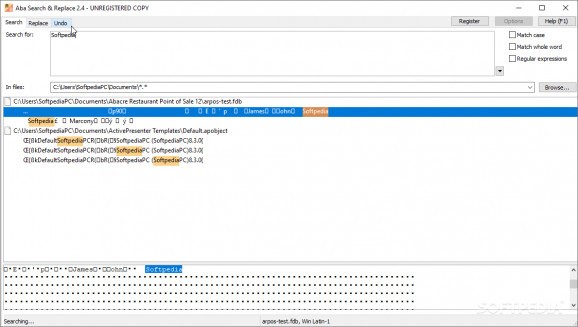A tool aimed mainly towards developers and webmasters for replacing text in files, saving a good deal of time with its instant search and preview-backed text replacing. #Find word #Replace word #Text search #Searcher #Finder #Replace
Text replacing in files is a time-consuming process that most developers, writers, or webmasters have to deal with. The hands-on approach might work when the workload is not that great, but if push comes to shove, having a tool like Aba Search & Replace can make the difference between minutes and hours. This application helps one search for specific lines in their code, and replace them with new text.
A clean and intuitive UI is always a good sign when it comes to apps that are supposed to win you some free time. Aba Search & Replace sports a neat dashboard that switches from "search" mode to search and "replace" with one click. In case you change your mind on certain replacements, you can use the Undo feature, this being located under the third tab.
This application wastes no time with idle or loading times. Each word you type is being searched after with each new letter or character. Of course, you must point the app towards a directory first, so the app can focus on the documents within.
Use the Search function to execute quick searches just for inquiry purposes. If you are a writer and your work is digital, this function can prove handy in editing it. Once you are ready to change lines within your files, go to Replace, type the line you wish to replace first, then add the new word. Finish the process by clicking the bottom-right Replace button for the changes to take effect.
Before applying the new rules, Aba Search & Replace allows you to preview them first. Here comes another time-saving aspect. Previewing is done within the same tab as the results. Even if your documents are presenting wrongly formatted characters, the distinction between the current and soon-to-be results is clear.
Aba Search & Replace does one simple thing, and it appears it is very good at it. Text replacement in a file is a task that any regular user can stumble upon, but for specific individuals, it's a critical part of their job. Programmers, webmasters, and maybe writers can appreciate how practical and useful such an app can be.
Aba Search & Replace 2.6.2
add to watchlist add to download basket send us an update REPORT- runs on:
-
Windows 11
Windows 10 32/64 bit
Windows 8 32/64 bit
Windows 7 32/64 bit
Windows Vista 32/64 bit - file size:
- 684 KB
- filename:
- AbaReplace26setup.exe
- main category:
- Office tools
- developer:
- visit homepage
ShareX
7-Zip
Windows Sandbox Launcher
4k Video Downloader
calibre
Zoom Client
Microsoft Teams
IrfanView
Bitdefender Antivirus Free
Context Menu Manager
- IrfanView
- Bitdefender Antivirus Free
- Context Menu Manager
- ShareX
- 7-Zip
- Windows Sandbox Launcher
- 4k Video Downloader
- calibre
- Zoom Client
- Microsoft Teams