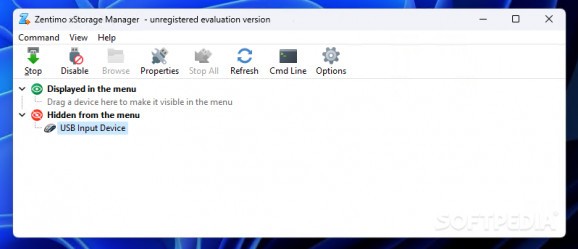Manage USB connected devices, stop functionality and trigger safe removal, access and modify properties and more with this powerful application. #Drive manager #USB manager #Manage USB device #USB #Remover #Scanner
A USB connection enables the computer to establish communications with a large variety of devices, not only Flash drives. Although cutting this connection is done simply by unplugging it, recommended is to issue a safe removal command so that no data is lost, nor the device damaged. This is where Zentimo xStorage Manager comes in handy, letting you view and handle anything you connect to your PC via USB.
The application spends most of its time in the system tray and notifies you whenever important changes are detected. A compact menu is put at your disposal, with an appealing look and feel which you can be changed from the settings menu. What makes it shine is that it is capable of detecting and processing even peripheral devices, with safe removal options, unlike default Windows features.
Depending on your intentions, it's a good idea to pay a visit to the configuration screen to set up rules and what the application to handle. Starting with general functions and visual tweaks, implemented settings let you disable even certain applications and Windows features that prevent access or safe removal.
For security reasons, hidden devices are not directly displayed, such as your mouse and keyboard if they happen to be USB based. You can view all of them, even integrated cameras or optical drives. Device properties can be managed within a tab-structured window.
Storage parameters are displayed, with options to initiate a speed test, change icon, attribute a hotkey for safe removal, change behavior, modify volume label, or even use an implemented feature to make any application automatically run when connecting the device.
Several commands are put at your disposal for each device. As such, you can stop, return functionality, show device in the tray, test speed or access corresponding properties. Notifications let you know when connection changes occur, with a refresh button available, even though device recognition is flawless.
Bottom line is that Zentimo xStorage Manager is a powerful application with which to keep a close watch on external devices of any type, as long as they're connected through a USB port. Although it might seem lightweight, it's packed with tons of configurations and options to handle connections in a far better manner that Windows does.
What's new in Zentimo xStorage Manager 3.0.5.1299:
- The buttons “Stop Again” and “Forced Stop” in the “Unable to stop” dialog became unavailable to click on high DPI configurations
Zentimo xStorage Manager 3.0.5.1299
add to watchlist add to download basket send us an update REPORT- runs on:
-
Windows 11
Windows 10 32/64 bit
Windows 8 32/64 bit
Windows 7 32/64 bit
Windows Vista 32/64 bit
Windows XP 32/64 bit - file size:
- 3.9 MB
- filename:
- zentimosetuppro_3-0-5.exe
- main category:
- System
- developer:
- visit homepage
Windows Sandbox Launcher
4k Video Downloader
Bitdefender Antivirus Free
IrfanView
Microsoft Teams
ShareX
7-Zip
Zoom Client
paint.net
calibre
- Zoom Client
- paint.net
- calibre
- Windows Sandbox Launcher
- 4k Video Downloader
- Bitdefender Antivirus Free
- IrfanView
- Microsoft Teams
- ShareX
- 7-Zip