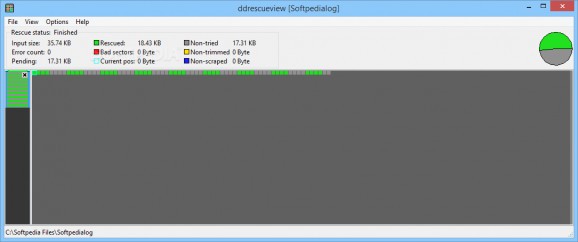Load ddrescue log files with this easy to use application that features a block grid display of rescued, bad and non-scraped sectors. #Ddrescue log viewer #Open ddrescue log #Ddrescue log parser #Ddrescue #Log #View
ddrescueview is a lightweight cross-platform log viewer for GNU ddrescue. The program displays the contents of the log file in a sector-by-sector type display, and allows users to view individual block details.
The tool is useful for anyone that wants to view recovery log files in a Windows OS. Since GNU ddrescue does not run in Windows, the application can be used to 'import' log files into such an OS. It can be a very valuable resource for users who have multiple types of operating systems, and wish to disseminate recovery results.
ddrescueview features a very simple and easy to grasp interface, which will do little to hinder users. The GUI is dominated by a large view frame that will display the contents of the source log file. This is a very useful feature, since it allows users to check individual blocks. A few non-essential menu items are available, but users will find the program's interface highly intuitive!
The tool is, essentially, a specialized file viewer. Once a valid GNU ddrescue file has been loaded, the program will display the information in a clear and easy to read grid display. This is akin to the commonly-encountered block-by-block defragmentation table format.
Sectors are displayed using a color code, where block categories are as follows: green – rescued, red – bad, gray – non-tried, yellow – non-trimmed and dark blue – non-scraped. An aquamarine frame denotes the current position.
One of the great features is that users can check single sectors for details. This allows one to view the size of the sector, its status, as well as the starting and the end position of a damaged block.
In conclusion, ddrescueview is a simple and flexible viewer that facilitates opening log files across different operating systems.
What's new in ddrescueview 0.4 Alpha 4:
- Updated to compile on FPC 3.2.0 without errors. Thanks to Peter Green for the patch.
- It's now possible to select a range on the Zoom Bar using right click dragging, just like on the Block Grid.
- Added an option in the Settings to zoom in on mouse position without centering the Block Grid on that position.
- This is now the default. It seems more intuitive when the blocks previously under the mouse
ddrescueview 0.3 / 0.4 Alpha 4
add to watchlist add to download basket send us an update REPORT- PRICE: Free
- runs on:
-
Windows 8 32/64 bit
Windows 7
Windows Vista
Windows XP - file size:
- 713 KB
- filename:
- ddrescueview-win32-0.4~alpha4.zip
- main category:
- System
- developer:
- visit homepage
7-Zip
Bitdefender Antivirus Free
IrfanView
Microsoft Teams
Windows Sandbox Launcher
Zoom Client
calibre
paint.net
4k Video Downloader
ShareX
- paint.net
- 4k Video Downloader
- ShareX
- 7-Zip
- Bitdefender Antivirus Free
- IrfanView
- Microsoft Teams
- Windows Sandbox Launcher
- Zoom Client
- calibre