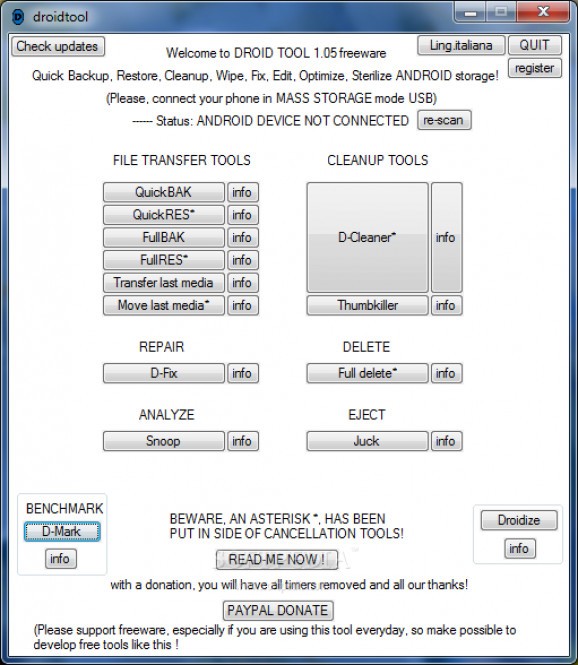Backup, restore, cleanup, edit, optimize, sterilize and fix Android MASS MEMORY storage.. #Android Management #Backup Android Data #Android Optimizer #Android #Optimizer #Backup
Droidtool is a very small and easy to use application that allows you to perform various tasks (backup, restore, cleanup, edit, optimize and fix) on your Android powered mobile phone.
D-Cleaner - Cleanup registry, cache, index files, logs, temporary data, orphans, leave all the rest untouched (some application/game and personal data may be removed too.. so is better to make a backup before proceeding) Thumbkiller - remove image thumbnails and image index files Full delete - Remove all the mass memory storage data, including media (photo and video) in a secure way, so privacy is safe if you give or sell your device deletes everything from the mass storage android device, in a unrecoverable way, so privacy is protected. Useful when selling/giving a phone, also useful to remove a previous quickbak/fullback storage from PC.
Backup tools: Quickbak - Backup multimedia and personal documents in a click Quickres - Restore multimedia and personal documents in a click Fullbak - Backup a complete image of your mass storage Fullres - Restore a complete image of your mass storage Transfer media - Tranfer (copy) last photos and videos from the cellular, in a click Move media - Move last images and photos AWAY from cellular phone to PC, in a click
D-Fix - A scan & fix tool, that check android file system and try to repair its structure. Useful, as long as people keep connecting and disconnecting android devices from PC in a unorthodox way, this may easily lead to a file system corruption. Droid-fix should fix this and other kind of file system damage.
Juck - People tend to disconnect Phones, unorthodoxly from their computers, again and again, systematically... that's why, so incident percentage of data loss, and malfunctioning of file system of MANY Android devices.. no one wants to unlock the device, wait, and disconnect. is boring. Droid tool, does it for you with a click, choose the device, and it will be disconnected from Windows in a clean and orthodox way, so you can take the USB safely away from the PC.
Snoop - Here a deep analysis tool of your Android phone, with many information about file system, storage, installed applications, and functional status.
D-Mark (Benchmark) - This tool analyze the performance of internal data access time of the Android device, and the transfer rate of data from PC to the Android device. Giving a specified index value.
Limitations in the unregistered version
- Nag screen
What's new in droidtool 1.05:
- better snoop tool diagnosis,
- better thumbnails cleaning,
- text fix on several "info".
droidtool 1.05
add to watchlist add to download basket send us an update REPORT- runs on:
-
Windows 7 32/64 bit
Windows Vista 32/64 bit
Windows XP 32/64 bit - file size:
- 949 KB
- filename:
- droidtool-installer.exe
- main category:
- System
- developer:
Bitdefender Antivirus Free
4k Video Downloader
Context Menu Manager
7-Zip
calibre
Zoom Client
ShareX
Microsoft Teams
IrfanView
Windows Sandbox Launcher
- Microsoft Teams
- IrfanView
- Windows Sandbox Launcher
- Bitdefender Antivirus Free
- 4k Video Downloader
- Context Menu Manager
- 7-Zip
- calibre
- Zoom Client
- ShareX