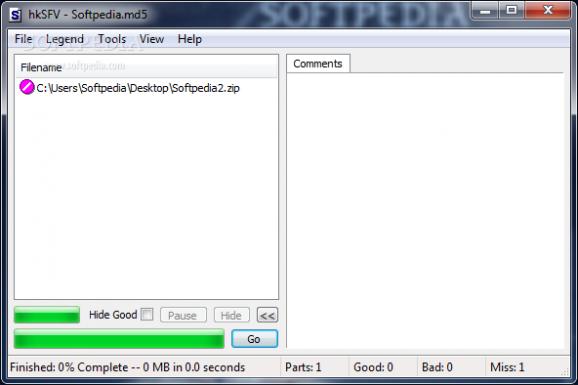Permits users to create and verify SFV and MD5 files in batch mode, backed up by several useful configuration parameters, such as file renaming. #Create svf #Create md5 #Verify svf #Verifier #Svf #Md5
By using hkSFV you can quickly create or verify the SFV and MD5 checksums of any files. It sports powerful options that can be handled by advanced users.
Installing hkSFV is done in no time and with minimum effort, as the setup steps are standard. Once it finishes, you are greeted by a small window with a plain and simple layout, where you can open SFV, MD5 or PAR files using either the file browser or drag-and-drop support.
Generate a new SFV or MD5 file When creating a new SFV or MD5 file you can point out a directory to process all containing files. A list shows the names of all items, along with their status represented by an icon (bad, good, untested/unknown), as described in the "Legend" menu.
A comments panel is displayed on the right side of the screen, with relevant information on the processed files, such as date and time, together with total parts, good, bad and missing files.
As far as preferences are concerned, you can adjust the cache size, set the frame to stay on top of other windows, ask hkSFV to automatically find renames when the set is incomplete and to use Recycle Bin for deleting files, establish the renaming rule (match names in set file, lowercase, none), input file masks for exclusion, and so on.
hkSFV does not put a strain on computer performance, as it runs on a very low amount of CPU and RAM. It has a good response time and carries out a task very quickly. We have not come across any problems throughout our evaluation, as the app did not hang, crash or pop up error dialogs.
In conclusion, hkSFV provides users with a simple alternative for creating and verifying SFV and MD5 checksums, backed up by several useful configuration parameters. It's not particularly intuitive, though. No recent updates have been made.
What's new in hkSFV 2.0.1 Build 84:
- Feature: crc32 engine is now in assembly language
- BugFix: Windows 95/98/ME compatibile, again
- BugFix: disappearing preferences (and text)
- BugFix: Remember window position didn't work when comments pane was hidden
hkSFV 2.0.1 Build 84
add to watchlist add to download basket send us an update REPORT- runs on:
- Windows All
- file size:
- 227 KB
- filename:
- hkSFVsetup.exe
- main category:
- System
- developer:
- visit homepage
Bitdefender Antivirus Free
Windows Sandbox Launcher
calibre
Microsoft Teams
Zoom Client
7-Zip
ShareX
4k Video Downloader
IrfanView
Context Menu Manager
- 4k Video Downloader
- IrfanView
- Context Menu Manager
- Bitdefender Antivirus Free
- Windows Sandbox Launcher
- calibre
- Microsoft Teams
- Zoom Client
- 7-Zip
- ShareX