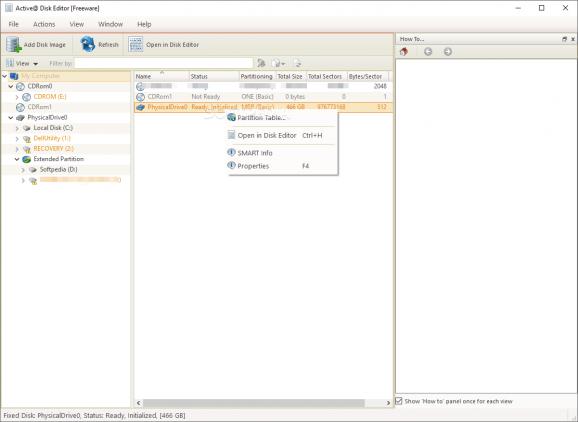View detailed hard drive information and modify the ASCII or UNICODE values of hard drive sectors using this practical disk editing application. #Hard disk editor #Disk analyzer #Edit sector #Partition #Hard disk #Offset
If you consider a human language is the most complex because of various speaking and writing rules, you might want to think again. Behind all visual elements and interactions between you and the computer lies a well-written piece of code which your machine needs to understand in order to provide feedback of any type. Viewing and modifying this type of data can easily be done with the help of applications like Active@ Disk Editor.
As the name suggests, the application gives you the possibility to open nearly any type of storage unit connected to your computer, such as physical disks, logical drives, as well as disk image files. Right from the start, you are prompted to select one or more data drives that are enlisted, with the possibility to view thorough specific details.
The main window shouldn't pose any accommodation problems, even though mostly advanced users feel at home. Content is displayed in Hex and you can enable separate panes to view ASCII and Unicode equivalents.
What's more, the application lets you quickly navigate to nearly all sectors, even though the whole code is displayed. This is possible via a drop-down menu where you are able to select NTFS / FAT boot sector, UFS Inode, HFS+ Volume Header, Master Boot Record and more. Depending on your selection, a portion of code is highlighted for a better display.
You can also take advantage of the integrated search engines that can be used in order to quickly go to a specific offset or sector. There's also an option for ANSI input that translates it into Hex and Unicode for better search results. Editing is also possible, with the feature turned off by default so you don't accidentally damage the selected drive.
Taking everything into consideration, we can say that Active@ Disk Editor manages to live up to expectations, through both the clever design and implementation of features. Sectors can easily be identified and viewed in the format type you desire, while the rich help manual quickly gets you out of sticky situations.
What's new in Active@ Disk Editor 23.0.1.0:
- Improved user interface and minor bug fixes
- Kernel version 13.01.31
- Qt framework switched to Qt 5.12.5
Active@ Disk Editor 23.0.1.0
add to watchlist add to download basket send us an update REPORT- PRICE: Free
- runs on:
-
Windows 11
Windows 10 32/64 bit
Windows 2008 32/64 bit
Windows 2003
Windows 8 32/64 bit
Windows 7 32/64 bit
Windows Vista 32/64 bit
Windows XP - file size:
- 23.4 MB
- filename:
- diskeditor-freeware.exe
- main category:
- System
- developer:
- visit homepage
Zoom Client
Windows Sandbox Launcher
Bitdefender Antivirus Free
ShareX
calibre
4k Video Downloader
Microsoft Teams
Context Menu Manager
IrfanView
7-Zip
- Context Menu Manager
- IrfanView
- 7-Zip
- Zoom Client
- Windows Sandbox Launcher
- Bitdefender Antivirus Free
- ShareX
- calibre
- 4k Video Downloader
- Microsoft Teams