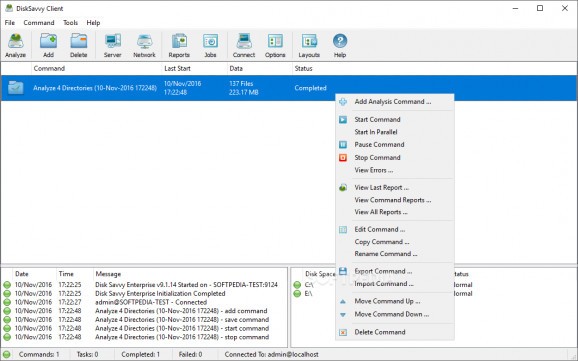A powerful disk analysis utility that can handle hard dives, network shares and other large storage mediums using a set of intuitive tools. #Disk analyzer #Analyze NAT #Analyze disk space #Analyzer #Analyze #Analysis
Disk Savvy Enterprise is a robust software solution for those who are looking to run complete scans for simple hard drives or entire storage systems owned by large companies.
The application features built-in file management operations, report exporting, multi-threaded disk space analysis, data wiping capabilities, SQL integration and much more.
Disk Savvy Enterprise displays a user-friendly interface which makes all the tools and options you need easily accessible, placed in plain sight or in well structured menus.
Its main window is clear of any distractions or irrelevant functions and makes running an analysis very easy. All you have to do is add a new command, choose the location to examine and then click the ‘Analyze’ button. Of course, any of these commands can be customized in term of rules, file exclusions and actions that are taken when a rule is questioned.
Since the application is designed to offer detailed insight over how storage space is used and what it is made out of, Disk Savvy Enterprise provides a well thought out reporting system.
Once an analysis is complete, it displays the results in neat lists which can be customized to your needs. Files can be categorized by extension, size, creation time, user name and so on, but they can also be classified using a series of plugins.
For example, the latter are able to extract information about hidden audio, video or image files and most importantly, these plugins can be added to Disk Savvy Enterprise after they have been completely tailored to your needs.
Viewing the obtained data in plain list form is often hard to follow and for this reason Disk Savvy Enterprise enables you to generate pie and bar charts to make analysis results as explicit as possible.
With the above to consider and a lot more to discover, it’s safe to say that Disk Savvy Enterprise is by all means a reliable, easy-to-use and most importantly, a practical space usage analyzer.
What's new in Disk Savvy Enterprise 15.9.12:
- Adds a batch disk space analysis mode
- Improves the DiskSavvy Server product version
- Fixes a number of bugs
Disk Savvy Enterprise 15.9.12
add to watchlist add to download basket send us an update REPORT- runs on:
-
Windows 11
Windows Server 2022
Windows Server 2019
Windows Server 2016
Windows 10 32/64 bit
Windows Server 2012 R2
Windows Server 2012
Windows 2008 R2
Windows 2008 32/64 bit
Windows 2003
Windows 8 32/64 bit
Windows 7 32/64 bit
Windows Vista 32/64 bit
Windows XP 32/64 bit - file size:
- 6.7 MB
- filename:
- disksavvyent_setup_v15.9.12.exe
- main category:
- System
- developer:
- visit homepage
paint.net
7-Zip
Microsoft Teams
ShareX
Bitdefender Antivirus Free
IrfanView
Windows Sandbox Launcher
Zoom Client
calibre
4k Video Downloader
- Zoom Client
- calibre
- 4k Video Downloader
- paint.net
- 7-Zip
- Microsoft Teams
- ShareX
- Bitdefender Antivirus Free
- IrfanView
- Windows Sandbox Launcher