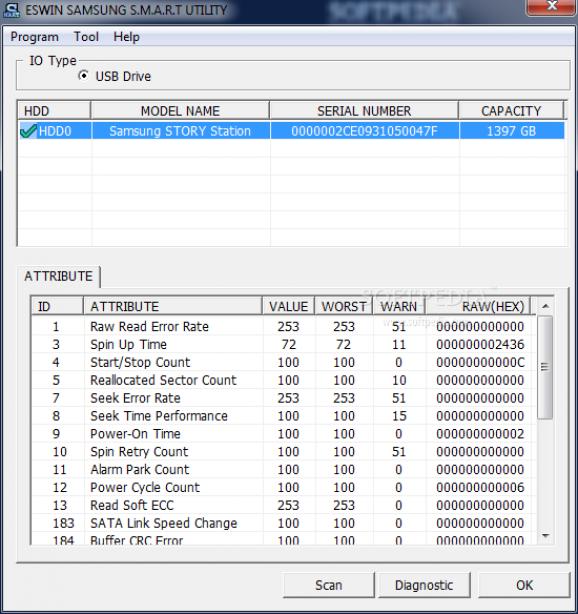A useful software solution especially created to provide Samsung external HDD owners with a simple means of verifying their drives. #Samsung Diagnostic #External HDD Diagnostic #Scan External HDD #Diagnostic #S.M.A.R.T. #Samsung
Storing large amounts of data onto external hard drives is a good way of keeping important information safe and easily accessible. Nonetheless, there are some maintenance tasks that have to be carried out periodically in order to make sure the HDDs are healthy and function at optimal parameters.
ESwin SAMSUNG S.M.A.R.T UTILITY is a tool that will enable users to take care of such verifications for compatible hard disk drives.
Once the installation procedure is complete, users can start the program and put it to work immediately. The interface is simple, without any adornments and clearly designed for ease of use and practicality.
The main window is divided into two main areas, one for displaying the detected devices and the other for enumerating the status of SMART attributes for a selected unit from the drive list. The details are organized in several columns which can be resized to better fit the contained information.
ESwin SAMSUNG S.M.A.R.T UTILITY has two buttons that control its main functions, so starting a drive scan or the diagnosis of that unit is a one click job. The first option is all about identifying possible defects on the target drive and it offers 4 types of surface scan test, namely read all, write all, read random and write random.
Insofar as the diagnostic mode is concerned, it will also verify the drive to see whether it has any defects, but there are only two choices here, more precisely a short self test or an extended one. Prior to carrying out any of the above mentioned verifications, it is highly advisable to backup the important files stored onto the drive so as to avoid losing vital data.
To sum things up, ESwin SAMSUNG S.M.A.R.T UTILITY can certainly be of assistance for any user who is interested in analyzing a supported external HDD to see if it is well within the optimal functioning parameters.
ESwin SAMSUNG S.M.A.R.T UTILITY 0.6g
add to watchlist add to download basket send us an update REPORT- runs on:
-
Windows 7
Windows Vista
Windows XP
Windows 2K - file size:
- 297 KB
- filename:
- ESWIN_USB_v0.6g_Install.zip
- main category:
- System
- developer:
- visit homepage
Zoom Client
Bitdefender Antivirus Free
Microsoft Teams
paint.net
7-Zip
calibre
IrfanView
ShareX
Windows Sandbox Launcher
4k Video Downloader
- ShareX
- Windows Sandbox Launcher
- 4k Video Downloader
- Zoom Client
- Bitdefender Antivirus Free
- Microsoft Teams
- paint.net
- 7-Zip
- calibre
- IrfanView