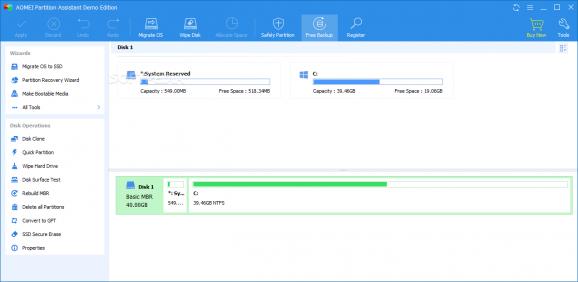Move, resize, copy, split or merge partitions, as well as optimize the overall performance of your hard disk and increase its speed. #Partition assistant #Manage partition #Create partition #Partition #Manager #Extend
Not only older HDDs can experience slowdowns but also newer units, mainly due to the accumulation of too many files and a poor allocation of the available space. Correctly partitioning a hard drive fixes this issue, however. For those who have never or very seldom done it, there are many utilities that can mend that problem.
One of the tools of this kind is AOMEI Partition Assistant Professional Edition and it aims to make it easy for everyone to perform a wide variety of tasks with minimal efforts. The friendly interface that greets you as soon as you open the application, which has all the functions neatly organized and available from dedicated menus or via the left pane of the main window.
The assortment of jobs that can be carried out with the help of this program includes activities with partitions separately as well as the entire hard disk . Thus, you will be able to copy or wipe and entire hard drive, and do a surface test to make sure the HDD is in good functioning order.
The highlight of the application stems from the fact that it packs a function that allows you to securely delete SSD hard disk. It goes without saying that by doing so, you are able to reset the SSD to factory settings and ensure you enjoy peak performance from your solid state drive.
In case you have too many partitions and wish to merge them, this is possible with AOMEI Partition Assistant Professional Edition, as is the conversion of a MBR disk to a GPT-based one or the rebuilding of a potentially damaged MBR (Master Boot Record).
Insofar as the partition management tasks are concerned, the application can handle pretty much everything from resizing to aligning these segments. More precisely, it is possible to move, split or combine partitions, change the free space allocation as well as create, delete or format existing partitions.
There are many dedicated wizards inside the partition assistant, and you can use them to carry out operating system migrations, partition recovery, bootable CDs or USB drives with Windows installation files by just following the instructions provided by the developer.
Overall, AOMEI Partition Assistant Professional Edition seems to bring all the right tools for partition administration jobs. It worked smoothly on the newest Windows version in our tests and had minimal impact on the computer's performance.
What's new in AOMEI Partition Assistant Professional Edition 10.3.1:
- Optimized "Duplicate Files Finder": Now it is compatible well with high resolution and DPI monitor.
- Fixed issue: The attributes of EFI partition and recovery partition are abnormally lost after adjusting their size.
- Fixed issue: Some functions crash in individual environments.
- Fixed some known bugs.
AOMEI Partition Assistant Professional Edition 10.3.1
add to watchlist add to download basket send us an update REPORT- runs on:
-
Windows 11
Windows 10 32/64 bit
Windows 8 32/64 bit
Windows 7 32/64 bit
Windows Vista 32/64 bit
Windows XP 32/64 bit - file size:
- 77 MB
- main category:
- System
- developer:
- visit homepage
Microsoft Teams
Bitdefender Antivirus Free
Zoom Client
calibre
IrfanView
4k Video Downloader
ShareX
Windows Sandbox Launcher
7-Zip
paint.net
- Windows Sandbox Launcher
- 7-Zip
- paint.net
- Microsoft Teams
- Bitdefender Antivirus Free
- Zoom Client
- calibre
- IrfanView
- 4k Video Downloader
- ShareX