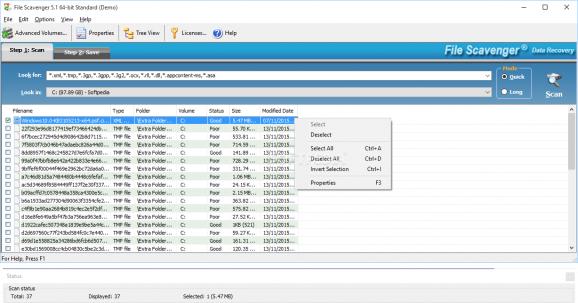Scan and recover multiple deleted files from hard disks and virtual images using the various filters provided by this reliable utility. #Recover data #Retrieve data #Data retriever #Recover #Recovery #Retrieve
File Scavenger is a very powerful search and restore application that covers a multitude of functions related to data recovery, and restoring NTFS volumes. This particular file management tool makes a difference as it does more than finding and organizing documents after the stipulation of search criteria.
File Scavenger is able to restore accidentally erased files, including the permanently deleted ones, successfully recovers FAT and FAT 32 volumes and undeletes files erased in a DOS command window.
The first feature that makes File Scavenger one of the most prominent file restoration software utility in its field is the ability to extract data from broken hardware and software-based RAID (redundant array of independent disks). Following the steps indicated within the Help menu of the app, any user can easily recover data from NAS devices.
Secondly, File Scavenger allows users to create disk images, is able to perform several types of scans and simultaneously skips deleted files and folders if instructed.
Users can easily use this handy tool in order to isolate duplicate files on their PC, identify the ones they want to keep and generate unique file names to avoid confusion.
It is important to mention that this application previews most of the found file formats, and allows the user to edit and save metadata for any found document.
Overall, File Scavenger, as its name suggests, helps users perform thorough search tasks on their computer, while providing a considerable amount of additional in depth file recovery functions. Not a bad tool to keep “around” your PC.
What's new in File Scavenger 5.3 Revision 4:
- Supports nested spanned volume, RAID and virtual drives (VMDK/VHD/VHDX) in many combinations.
- Supports Btrfs.
- Groups trivial volumes under one subtree. Trivial volumes contain no or little user data. They may clutter up the results.
- Shows deleted data in a separate subtree.
File Scavenger 5.3 Revision 4 / 6.1 Beta
- runs on:
-
Windows NT
Windows Server 2016
Windows 10 32/64 bit
Windows Server 2012
Windows 2008 32/64 bit
Windows 2003
Windows 8 32/64 bit
Windows 7 32/64 bit
Windows Vista 32/64 bit
Windows XP
Windows 2K - file size:
- 3.7 MB
- filename:
- 32fsu53.exe
- main category:
- System
- developer:
- visit homepage
Zoom Client
Bitdefender Antivirus Free
calibre
4k Video Downloader
IrfanView
Windows Sandbox Launcher
ShareX
7-Zip
paint.net
Microsoft Teams
- 7-Zip
- paint.net
- Microsoft Teams
- Zoom Client
- Bitdefender Antivirus Free
- calibre
- 4k Video Downloader
- IrfanView
- Windows Sandbox Launcher
- ShareX