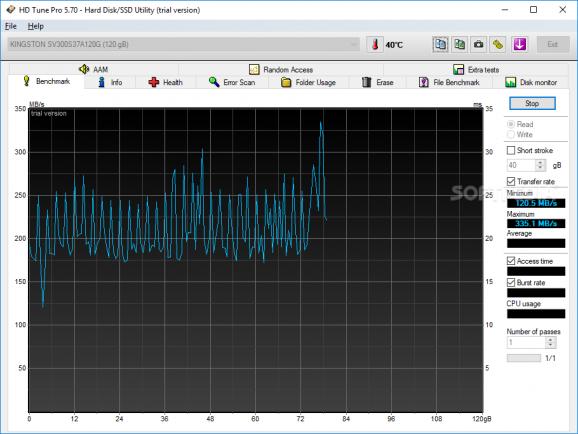Benchmark your HDDs and SSDs, monitor their health, manage disk usage, securely delete files and more, with this versatile utility. #Benchmark HDD #Benchmark SSD #Monitor Drive #HDD #SSD #Benchmark
Disk drives are often overlooked when benchmarking various components, but a slow or damaged HDD or SSD can lead to serious performance issues, which is why testing them every once in a while is a good idea.
HD Tune Pro is a powerful utility that can help you benchmark your drives and discover issues that may be affecting their performance. What’s more, in addition to the features offered by HD Tune, the Pro edition can also monitor drives, analyze disk usage, securely erase files and more.
The application can run multiple types of tests to assess your device’s performance. HD Tune Pro enables you to measure transfer rate, access time and burst rate, as well as CPU usage while transferring data.
It is also possible to perform a file benchmark using a file with a customizable length, as well as a random access test that simulates normal usage conditions by transferring files of varying sizes.
HD Tune Pro monitors a range of parameters related to your storage device’s health, such as the temperature and fails count when performing various operations. These checks are performed regularly, and you will be notified if issues are detected.
You can run a manual error scan at any time in order to locate damaged blocks or sectors. You can even choose which blocks should be scanned.
If you are running low on disk space, you can switch to the Folder Usage tab and run a scan in order to find and clean particularly large directories.
Privacy-minded users can take advantage of this program to overwrite the free space on their drives, thus preventing any deleted files from being recovered.
The Automatic Acoustic Management feature can help you reduce the noise made by hard drives while seeking, which can be an issue for users who have otherwise silent PCs.
Overall, HD Tune Pro is a feature-packed HDD and SDD management utility that enables you to benchmark your devices, monitor their health, manage disk usage and more. It is very easy to use, featuring an intuitive GUI, and it also comes with extensive documentation.
Download Hubs
HD Tune Pro is part of these download collections: Temperature Monitors
What's new in HD Tune Pro 6.00:
- Improved interface
- Added status window
- Benchmark:
- Greater test resolution
HD Tune Pro 6.00
add to watchlist add to download basket send us an update REPORT- runs on:
-
Windows 11
Windows 10 64 bit
Windows 8 64 bit
Windows 7 64 bit - file size:
- 5.4 MB
- filename:
- HDTunePro_6.00_trial.exe
- main category:
- System
- developer:
- visit homepage
Context Menu Manager
7-Zip
Bitdefender Antivirus Free
Zoom Client
4k Video Downloader
IrfanView
calibre
Windows Sandbox Launcher
ShareX
Microsoft Teams
- Windows Sandbox Launcher
- ShareX
- Microsoft Teams
- Context Menu Manager
- 7-Zip
- Bitdefender Antivirus Free
- Zoom Client
- 4k Video Downloader
- IrfanView
- calibre