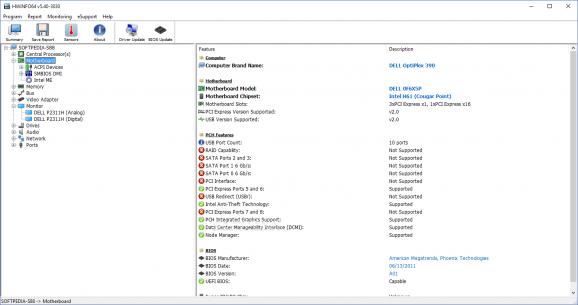Shows extensive information on the computer's hardware components such as HDD temp and S.M.A.R.T. data, with support for system tray indicators, notifications, and more. #System Information #Hardware Analysis #Analyze Computer #Hardware #Diagnostic #Monitor
I was recently contemplating the idea of upgrading some hardware components, so I started by gathering essential information about my system. That's where HWiNFO64 comes in handy, as it’s a tiny, yet robust program that offers in-depth information on all hardware components.
The app comes with a user-friendly GUI and you can get started by selecting the component you want to learn more about. From the motherboard and graphics card to the processor, storage devices, and even sensors, the tool provides detailed insights into each aspect of your hardware setup.
For instance, let’s say you're considering upgrading your CPU cooler to improve thermal performance. The app can provide you with detailed information about your current cooling solution, including fan speed, temperatures, and power consumption.
The program's user-friendly interface allows you to access as much or as little detail as they need, ensuring a streamlined experience regardless of technical expertise.
Once I launched the program, it quickly scanned my system and provided a report with numerous details about my system’s main components, namely the motherboard, CPU and GPU. The information here updated in real-time, as I was opening and closing various apps, which can be helpful, if you’re troubleshooting.
If I'm focused on optimizing my computer's performance, I can rely on this tool to provide data on temperatures, voltage, fan speed, and power consumption in real time. Whenever I encounter unusual issues with my PC, checking these metrics helps me identify potential culprits.
I’m planning to upgrade my RAM, so I turned to HWiNFO64 to learn more about my existing memory modules. The app provided me with details like type, capacity, clock speed, timings, and specific features. Armed with this information, I‘m able to shop around more confidently for a RAM upgrade that perfectly matched my system's requirements.
What's new in HWiNFO64 8.00 Build 5400:
- Added fully integrated OSD.
- Windows XP/Vista support dropped in HWiNFO64.
- HWiNFO Installer migrated to Unicode for better multi-language support.
- HWiNFO Installer now includes HWiNFO64 only and requires Windows 7 x64 or later.
HWiNFO64 8.00 Build 5400
- portable version
- Portable HWiNFO64
- runs on:
-
Windows 11
Windows 10 64 bit
Windows 8 64 bit
Windows 7 64 bit - file size:
- 14.1 MB
- filename:
- hwi64_800.exe
- main category:
- System
- developer:
- visit homepage
Microsoft Teams
Bitdefender Antivirus Free
IrfanView
ShareX
Windows Sandbox Launcher
calibre
4k Video Downloader
paint.net
7-Zip
Zoom Client
- paint.net
- 7-Zip
- Zoom Client
- Microsoft Teams
- Bitdefender Antivirus Free
- IrfanView
- ShareX
- Windows Sandbox Launcher
- calibre
- 4k Video Downloader