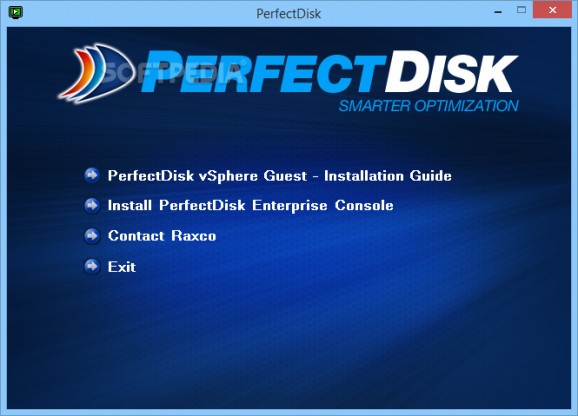An application designed to help users easily improve the performance of virtual machines and reclaim free space throughout their virtual environment. #Disk defragmentation #Defrag engine #Virtual environment optimization #Defragmenter #Defragment #Defrag
PerfectDisk vSphere is a professional tool designed to deliver full automation and flexibility to IT administrators who need a defragmentation application for the vSphere environment.
The program also delivers a comprehensive central management interface for deployment and optimization functionality, and can ensure that virtual environments deliver improved performance.
The utility comes with ReFS & Cluster shared volumes (CSVFS) support, can eliminate vSphere guest I/O bottlenecks, while also offering automatic background optimization capabilities, for increased convenience.
Based on PerfectDisk 13 and PerfectDisk Enterprise Console, the application provides users with virtual infrastructure awareness technology meant to monitor the availability of resources for the host at the physical level.
While performing file system optimizations, the tool ensures high resource availability, along with real time I/O prioritization, which means that optimizations are performed dynamically between virtual guests, thus eliminating resource contention.
PerfectDisk vSphere has been designed with full support for vMotion, which ensures that it can track resource availability at times when the virtual guest migrates from a host to another.
The tool can deliver optimization for both the physical host and for guest machines, while also being able to improve the performance of other storage solutions, thus eliminating I/O throughput and I/O latency bottlenecks.
By taking advantage of I/O prioritization for zero resource contention overhead, the application provides optimization of server virtualization performance by defragging file systems and increasing IOP performance.
With the help of a new Short Stroke method, the tool can deliver better optimization speed, thus also improving support for thin provisioned drives. It can optimize such drives without introducing excessive growth and can also accelerate the optimization of large disk array by means of shortening seek times.
Courtesy of integrated OptiWrite technology, the tool can prevent fragmentation on drives before it occurs, which ensures that systems won't slow down. OptiWrite has been designed to detect when Windows fragments files and redirects I/O to stop that, which maintains system performance at a high level.
System requirements
- VMware vSphere/ESX/ESXi
What's new in PerfectDisk vSphere 14.0 Build 896:
- Improved detection of SSD drives.
- Improved display on high resolution/DPI monitors.
- Improved detection of S.M.A.R.T. enabled drives.
- Duplicate File Finder excludes InstantRecovery/InstantRescue, Dropbox, OneDrive, Google Drive and Apple Drive folders.
PerfectDisk vSphere 14.0 Build 896
add to watchlist add to download basket send us an update REPORT- runs on:
-
Windows 10 32/64 bit
Windows Server 2012
Windows 2008 R2
Windows 2008 32/64 bit
Windows 2003
Windows 8 32/64 bit
Windows 7 32/64 bit
Windows Vista 32/64 bit
Windows XP 32/64 bit - file size:
- 109 MB
- filename:
- pd14.0_vsb.exe
- main category:
- System
- developer:
- visit homepage
ShareX
calibre
Bitdefender Antivirus Free
Microsoft Teams
Zoom Client
7-Zip
Windows Sandbox Launcher
4k Video Downloader
IrfanView
Context Menu Manager
- 4k Video Downloader
- IrfanView
- Context Menu Manager
- ShareX
- calibre
- Bitdefender Antivirus Free
- Microsoft Teams
- Zoom Client
- 7-Zip
- Windows Sandbox Launcher