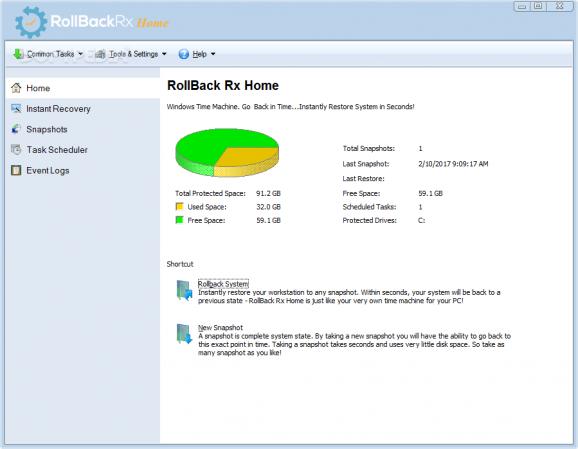Create snapshots of your computer then restore them within seconds whenever an app installation goes wrong or your system crashes. #Rollback System #Restore Snapshot #Rollback PC #Rollback #Restore #Backup
Depending on who operates it, your computer might crash more or less on a regular basis, and this can result in lost or corrupted data and a lot of time spent fixing all the settings.The alternative is to rely on specialized applications such as RollBack Rx Home, as it can help you quickly restore your PC to its exact state before the crash occured.
The installation process goes smoothly, yet you need to take the time to restart the computer before you get to fully benefit from this utility.
Once the reboot is complete, you can access the graphic interface of RollBack Rx Home and start exploring its features. Since all functions are neatly organized and their captions are as clear as possible, you can start creating your first snapshot within seconds.
Whenever you create a snapshot using this application, it basically records the current state of your computer, along with all installed applications, files and folders. You can create several snapshots, whenever you install a new app, just to make sure it does not crash your PC or infect it with a virus.
You can assign relevant titles and descriptions to each of your snapshots, so that you can easily choose the one you need when you want to restore your computer to a previous state.
Another nifty function of RollBack Rx Home is that you can browse through the files and folders stored within each snapshot, thus getting the chance to retrieve various files even if your OS can no longer boot.
The application simply mounts the chosen snapshot as a virtual drive, you can explore its contents with ease, select the files you are interested in, then just unmount the drive and you are done.
RollBack Rx Home makes it easy for all users to restore their computer to previous states, thus reverting to a stable configuration within seconds.
What's new in RollBack Rx Home 11.2 Build 2704515766:
- GENERAL:
- Disable Windows fast startup if a snaphsot@1st bootup of the day scheduled task is present.
- Add setup switches to exclude user Desktop and Documents from restore. To exclude all users’ desktop and documents folders, you need to add the following parameters in the setup.ini file: SyncAllUserDesktop=1 //synchronize all users’ desktop from restore
- SyncAllUserDoc=1 //synchronize all user’s documents folder from restore
RollBack Rx Home 11.2 Build 2704515766
- runs on:
-
Windows 10 32/64 bit
Windows 8 32/64 bit
Windows 7 32/64 bit - file size:
- 16.4 MB
- filename:
- RollBackRxHome11.zip
- main category:
- System
- developer:
- visit homepage
calibre
paint.net
7-Zip
Zoom Client
Bitdefender Antivirus Free
ShareX
Windows Sandbox Launcher
4k Video Downloader
Microsoft Teams
IrfanView
- 4k Video Downloader
- Microsoft Teams
- IrfanView
- calibre
- paint.net
- 7-Zip
- Zoom Client
- Bitdefender Antivirus Free
- ShareX
- Windows Sandbox Launcher