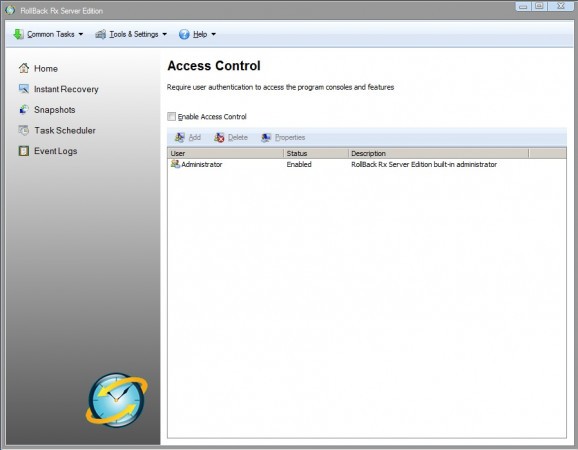Multisite monitoring and management utility that enables you to get your server to its initial state using custom restore points. #Rollback system #Restore system #Backup system #Rollback #Restore #Recovery
RollBack Rx Server Edition is a robust system utility that comes in handy for IT professionals who need to easily restore a server to a time before certain events occurred. Using RollBack Rx Server Edition you are able to get back your server to a previous state and repair critical issues that affect your server.
The application takes snapshots without interrupting your work, it does not deteriorate PC system performance and it works even if the Windows OS fails to startup.
RollBack Rx Server Edition provides you with unrivaled background protection and real-time recovery speeds and allows you to test the stability and compatibility of system updates before committing them.
When you launch the application for the first time, you are required to create a new screenshot that will save all your settings and options.
Irrespective of which modifications you make to your system, at the end of the day you can easily return the system to the perfect baseline configuration where you started from, in a simple reboot. This action can be performed from the Baseline Manager snap-in.
In case you want to recover specific files, simply select the best option that suits your needs and search files by type or by name.
The Console window of the application helps you to instantly rollback your entire system. If you encounter a system crash or you are unable to start the server, you need to restore the system to an earlier snapshot. Within seconds, your system will be back to a previous state.
Accessing the ‘Task Scheduler’ snap-in, you can automate the process of taking snapshots or performing system restores by scheduling specific tasks.
Considering all of the above, RollBack Rx Server Edition proves to be a steady solution that provides continuous data protection with very minimal system resources and helps you to get back your server to a previous state effortlessly.
What's new in RollBack Rx Server Edition 4.5 Build 2708963378:
- General:
- Minor GUI tweak(shield.exe)
- Redesign how RollBack Rx Pro works with Windows Updates(shield.exe
- Bug fix in the installer(x64.exe)’s detection of system being encrypted by Bitlocker.
RollBack Rx Server Edition 4.5 Build 2708963378
add to watchlist add to download basket send us an update REPORT- runs on:
-
Windows Server 2022
Windows Server 2019
Windows Server 2016
Windows Server 2012
Windows 2008
Windows 2003 - file size:
- 49.5 MB
- filename:
- RollBackServer4.zip
- main category:
- System
- developer:
- visit homepage
4k Video Downloader
Windows Sandbox Launcher
calibre
Microsoft Teams
IrfanView
ShareX
Bitdefender Antivirus Free
Context Menu Manager
7-Zip
Zoom Client
- Context Menu Manager
- 7-Zip
- Zoom Client
- 4k Video Downloader
- Windows Sandbox Launcher
- calibre
- Microsoft Teams
- IrfanView
- ShareX
- Bitdefender Antivirus Free